Equipment breakdowns in food plants create major problems. A failed mixer or conveyor can spoil ingredients worth thousands of dollars. It can halt production lines for hours. It can also trigger compliance violations that show up in your next audit.
Most maintenance teams still use paper logs and spreadsheets. These methods make it hard to track work orders or prove compliance. Modern CMMS systems built for food manufacturing solve these problems.
This guide reviews the seven best maintenance software options for food and beverage plants in 2026. We'll help you find the right system for your facility.
What Is Maintenance Software for Food & Beverage?
Maintenance software for the food and beverage industry is a computerized maintenance management system (CMMS) that helps manage equipment, cleaning, and compliance tasks in a single location.
It replaces paper logs and spreadsheets with automated scheduling, real-time tracking, and complete maintenance histories.
In a regulated environment, traceability is critical. Food producers must show exactly when and how each piece of equipment was cleaned, serviced, or calibrated.
A reliable maintenance system makes that possible by creating accurate, time-stamped records linked to every asset. This supports audits under programs like HACCP, SQF, BRC, and FDA, where missing data can lead to non-compliance.
Beyond recordkeeping, a CMMS also helps prevent breakdowns before they happen. It tracks maintenance schedules, sends alerts, and stores all documentation needed for inspections.
For plants preparing for FSMA 204 traceability, maintenance software plays a vital role by connecting asset history, sanitation cycles, and safety checks into one searchable digital system.
Trends & Challenges in Food & Beverage
The trends below explain what’s changing in the food industry and why better maintenance systems are becoming essential.
Rising Compliance Demands
Auditors now expect digital, time-stamped maintenance and sanitation records. Handwritten or incomplete logs are no longer accepted under FDA standards.
Plants that still rely on spreadsheets or paper risk non-compliance and longer audit times. With FSMA 204 requiring stronger traceability, digital maintenance records are becoming a requirement, not a choice.
Downtime Costs and Lost Product
Equipment failures lead directly to wasted batches and lost revenue. A single refrigeration or conveyor issue can stop production and cause spoilage.
Every unplanned stop increases labor costs, reduces throughput, and delays orders. Maintenance software helps reduce this risk through preventive scheduling and faster response times.
Move Toward Predictive Maintenance
More plants are moving from time-based to condition-based maintenance. IoT sensors now monitor temperature, vibration, and pressure to detect early warning signs. Predictive systems reduce unplanned downtime and extend asset life, but they require connected, data-driven maintenance tools to work effectively.
Labor Shortages and Knowledge Gaps
Maintenance teams are smaller, and new hires lack experience with complex food production equipment. When key technicians leave, maintenance knowledge goes with them. Digital systems help close this gap with built-in SOPs, mobile checklists, and equipment histories accessible from any device.
Sustainability and Energy Efficiency
Energy costs and waste reduction are now key performance metrics. Inefficient equipment increases power use, water consumption, and raw material loss.
Maintenance systems track energy and resource data alongside asset performance, allowing plants to meet sustainability targets and prove improvements with measurable data.
7 Best Maintenance Software for Food & Beverage in 2026
Let’s review each maintenance software solution for F&B in detail:
Makula
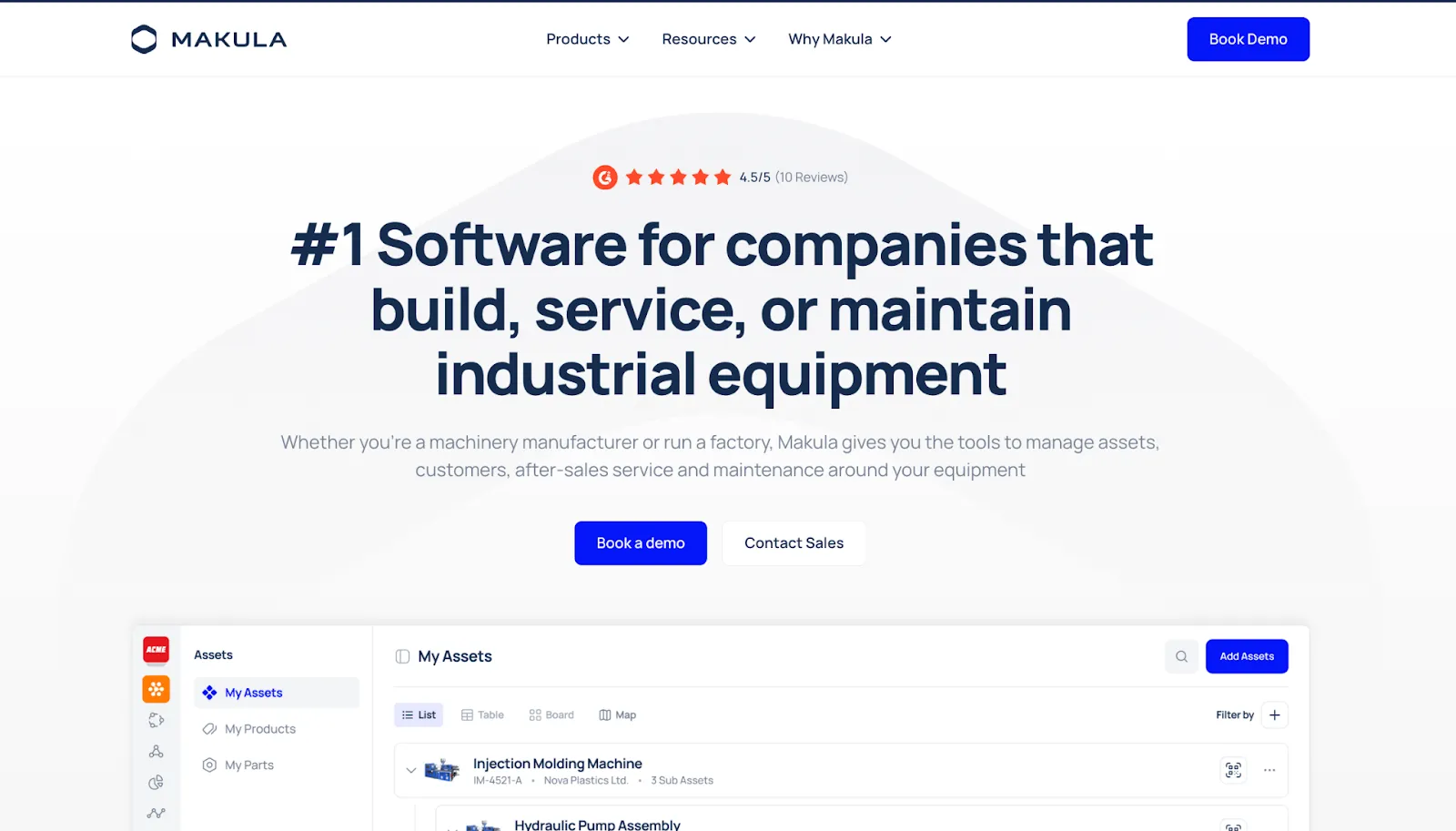
Makula is a computerized maintenance management system (CMMS) built for food and beverage manufacturers. We help teams manage preventive maintenance, sanitation schedules, and compliance records in one system.
Our software offers better visibility into audit data, asset performance, and maintenance history than traditional tools. Makula also supports major food safety standards such as HACCP, SQF, and FDA, making it easier to stay compliant and ready for inspections.
Makula’s dashboards give maintenance and quality teams quick access to audit logs, downtime reports, and calibration records.
Here are Makula help food manufacturers optimize maintenance workflows and traceability:
Easily Manage Assets From Any Mobile Device
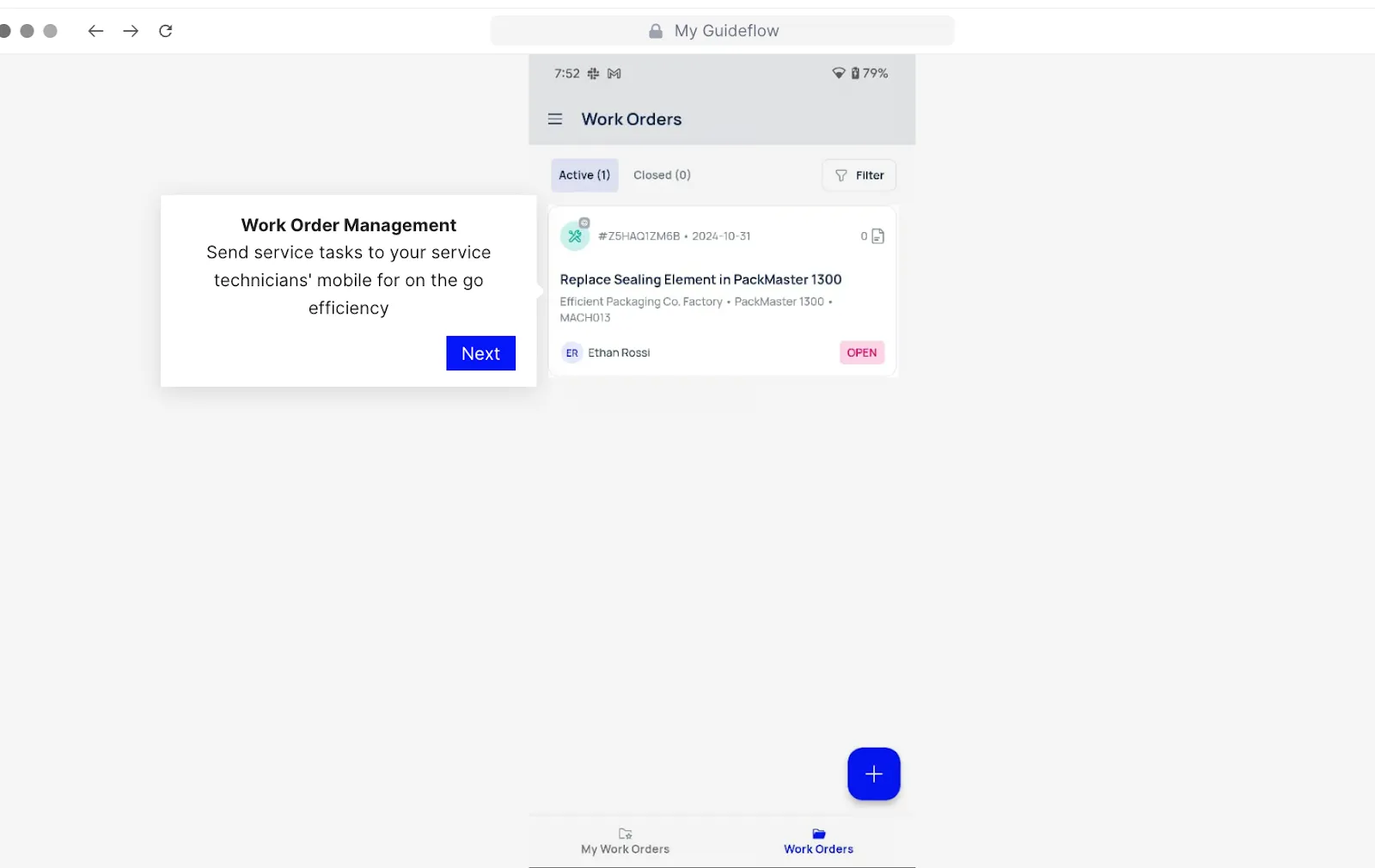
When a food plant’s asset data is locked in binders or desktop systems, updates get missed, and downtime lasts longer than it should. A technician shouldn’t have to leave the line just to check a maintenance log or look up a spare part.
Makula makes asset management fully remote. With its intuitive mobile app, technicians can view, scan, and update equipment directly on the production floor.
Here’s how it helps:
- Scan and go: Access full asset history by scanning a QR code on the machine.
- Update in real time: Create, start, or close work orders without leaving the floor.
- Offline mode: Continue working without Wi-Fi; data syncs automatically once online.
- Live visibility: Managers can track job progress and equipment status in real time.
With Makula’s mobile asset management, teams work faster, reduce downtime, and keep operations audit-ready year-round.
Audit Dashboards for Compliance Readiness

Audit preparation in food and beverage plants can be difficult when records aren’t aligned or verified in real time. Even one missed log or unchecked task can create compliance issues during inspections.
Makula simplifies this with audit dashboards built for full visibility. All maintenance, sanitation, and quality records are time-stamped, verified, and linked to assets and batches. Teams can track progress, confirm completion, and share audit reports instantly.
Here are the dashboard views available in Makula:
- List View: See all maintenance and sanitation tasks with quick filters for line, date, or technician.
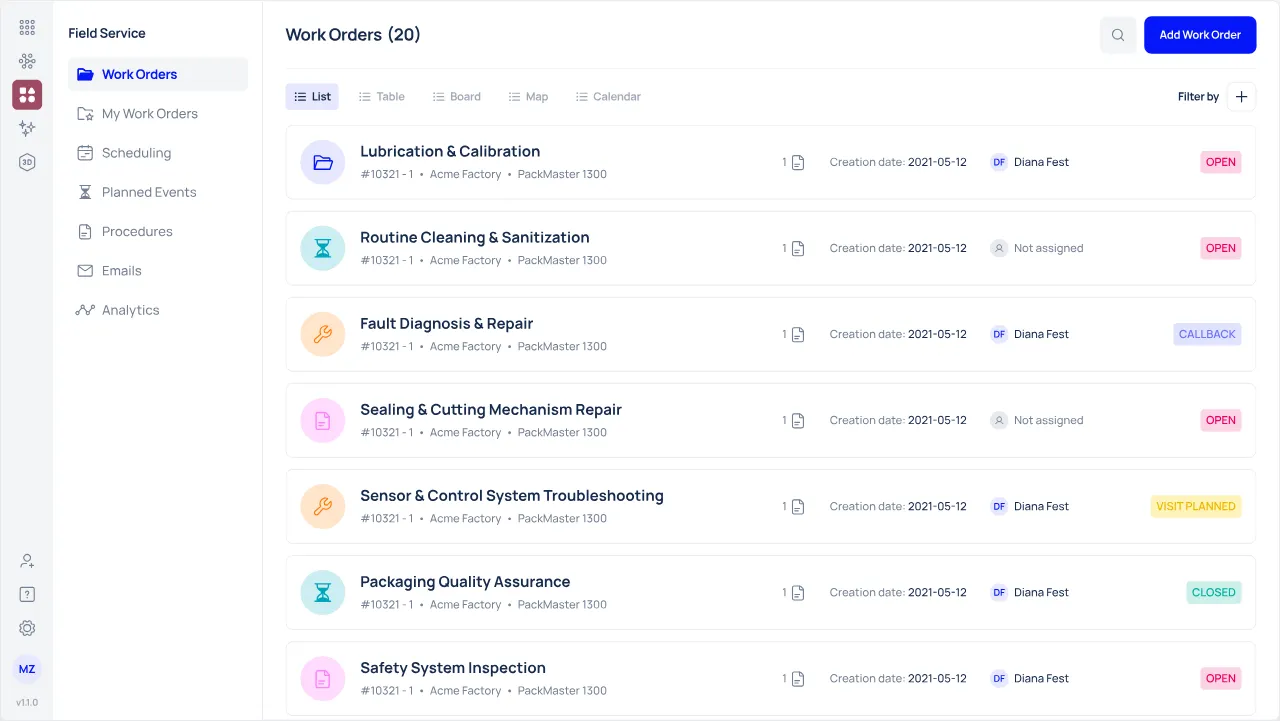
- Kanban View: Track task progress through stages like Scheduled, In Progress, and Verified.
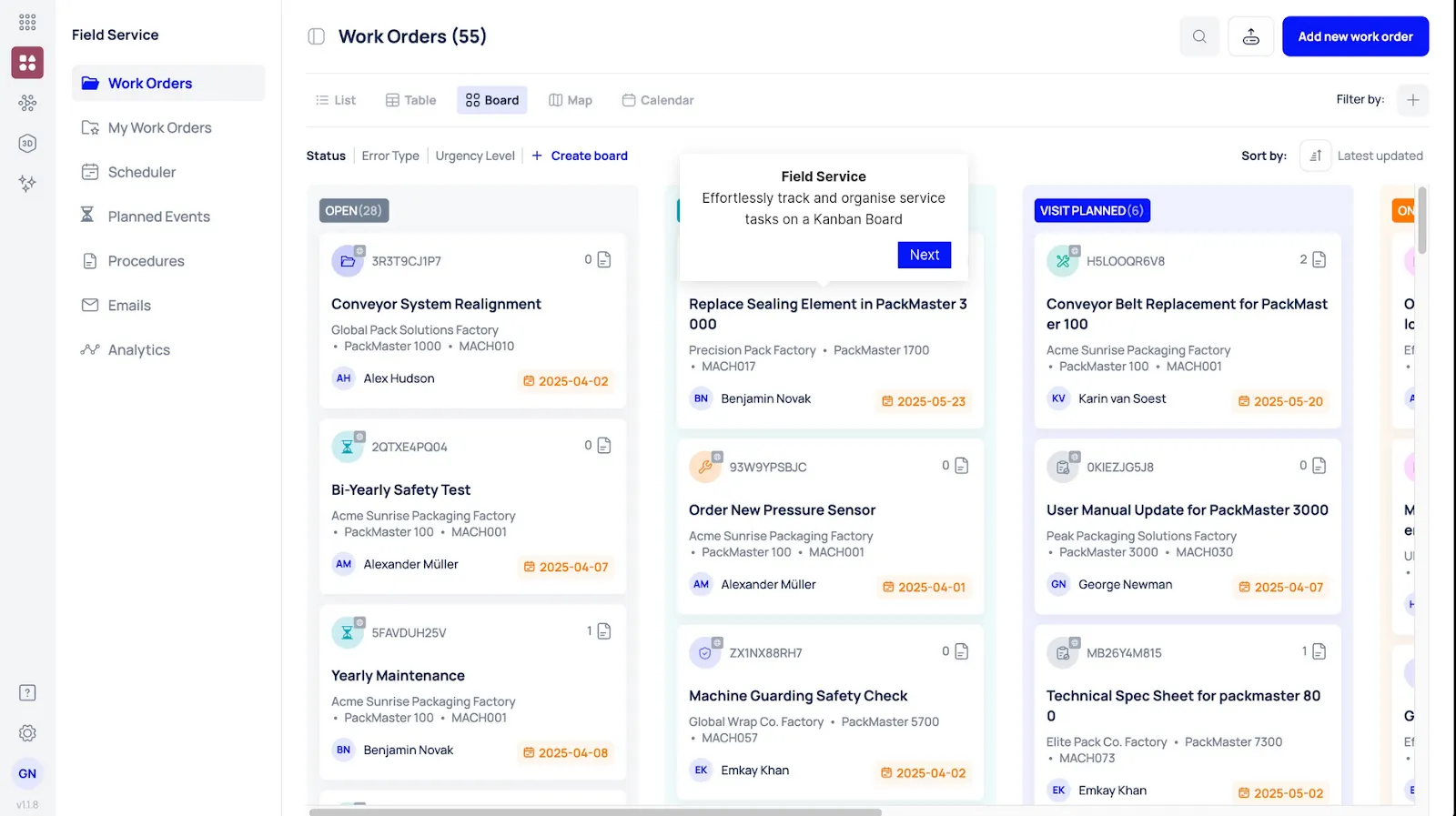
- Calendar View: Review completed and planned work by day, week, or month to prove consistent maintenance schedules.
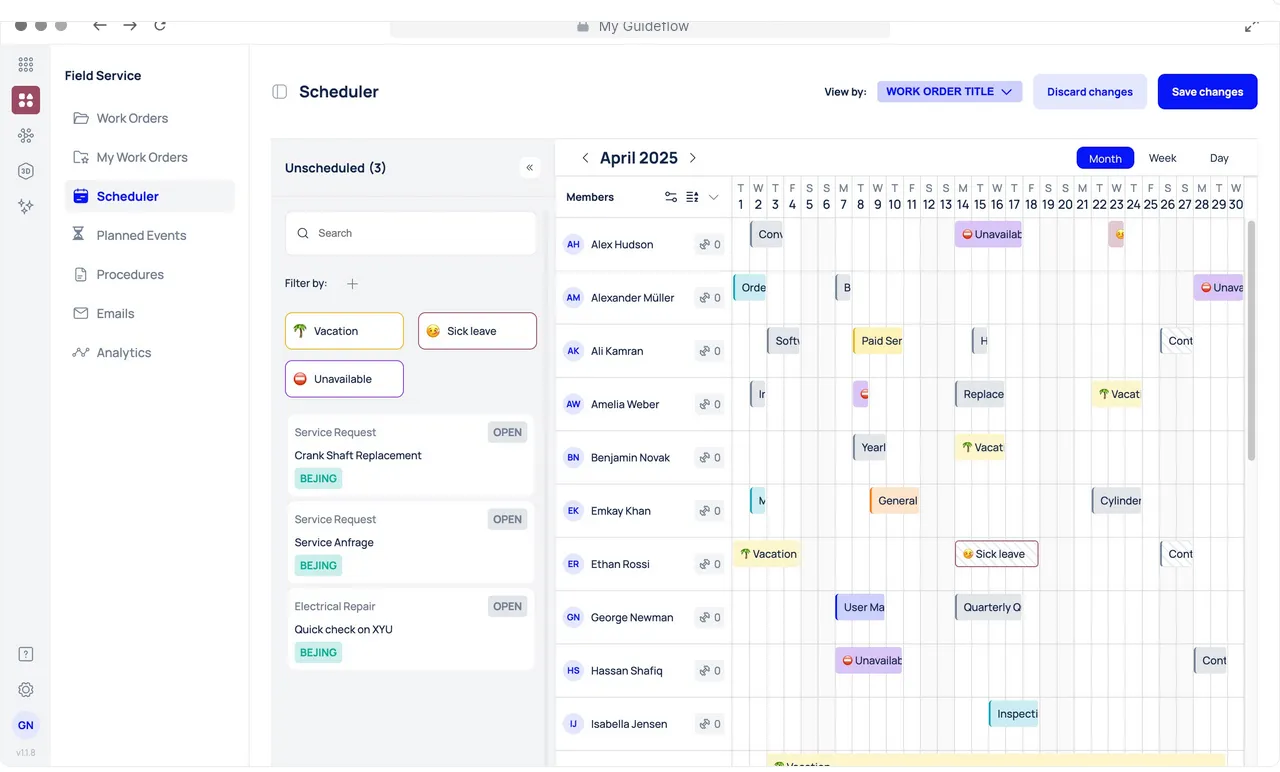
- Map View: Locate assets on a live plant layout and confirm service history instantly.

Makula’s dashboards keep every record organized and verifiable, helping teams stay compliant and audit-ready without the last-minute rush.
Asset Hub With Floorplan Visualization & Real-Time Status
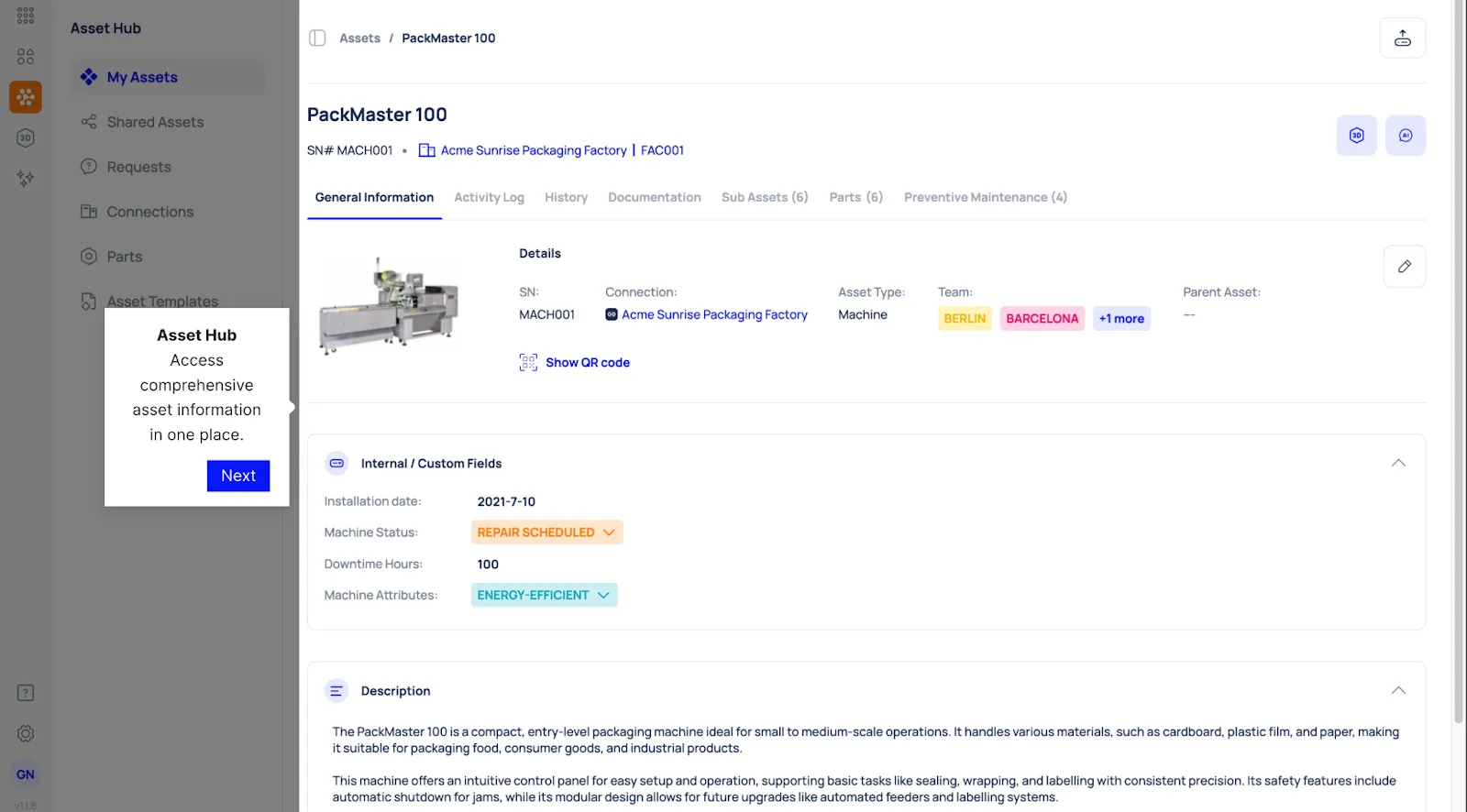
Floorplan visualization helps food maintenance teams see what’s happening across production lines in real time. It shows where each machine is, how it’s performing, and if any equipment needs attention.
Makula’s Asset Hub gives teams a live, interactive view of the entire plant. Each machine is displayed on a digital floor plan with real-time status updates.
By clicking on an asset, teams can store and manage:
- Equipment details and specifications
- Spare parts and inventory data
- Preventive maintenance schedules
- Inspection and calibration records
- Work order history and activity logs
- Manuals, notes, and photos
For example, if a chiller on Line 3 shows a temperature drop, teams can click it on the floorplan, view its maintenance history, and check when the last service or sensor replacement took place, all within seconds.
Smart Work Orders With Routing and Approvals
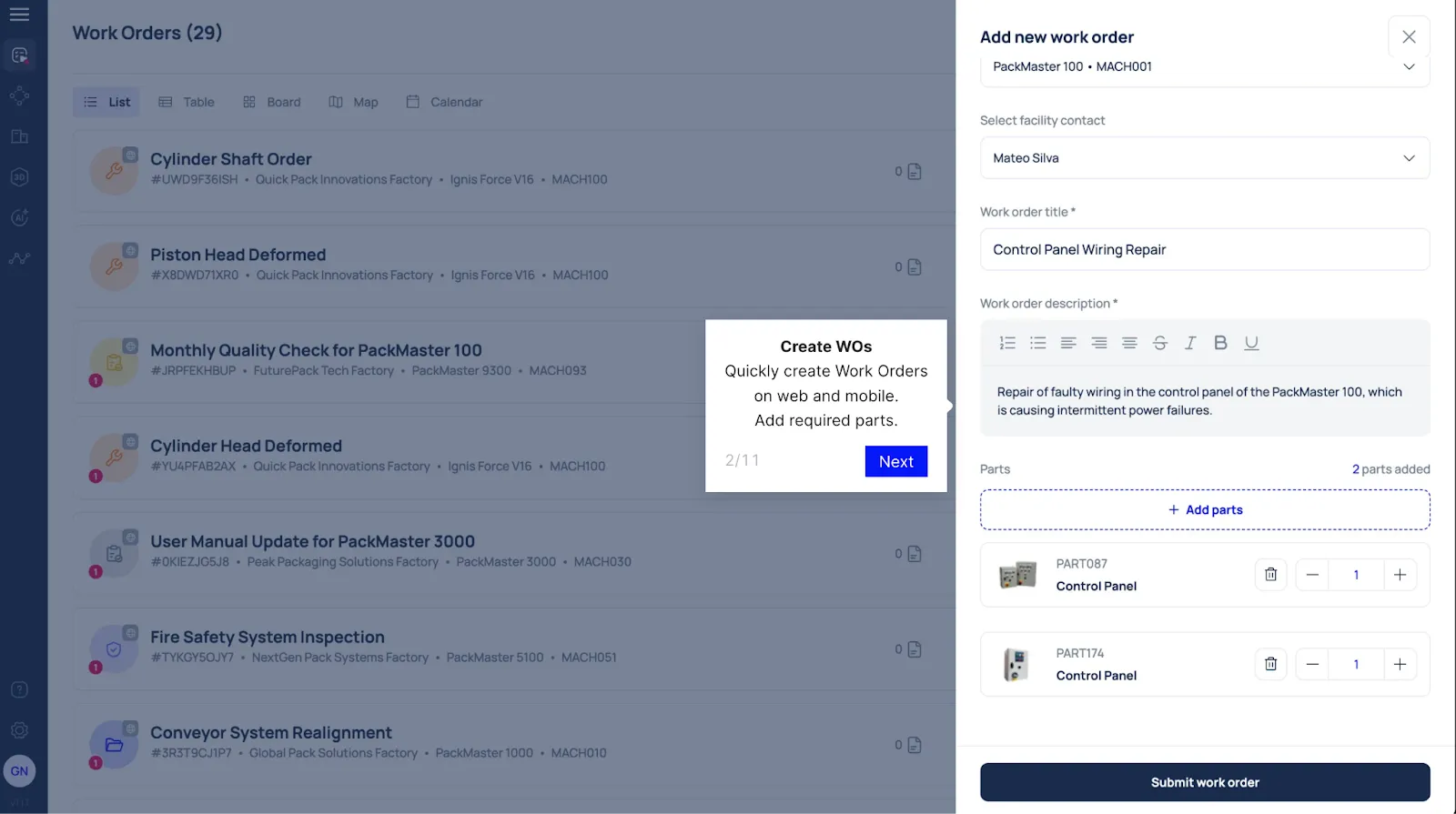
Food and beverage plants manage several types of maintenance: sanitation, QA, mechanical, and utilities. When requests aren’t routed correctly, jobs overlap, approvals get delayed, and production slows down.
Makula’s smart work orders help organize and automate these workflows. Each task is routed to the right person or team based on asset type, location, and priority. The system keeps everyone aligned and ensures work is completed, verified, and documented on time.
When you open a work order, the Overview tab gives a quick snapshot of all key details needed for tracking and traceability:
- Work Order ID: Unique identifier for each task
- Created Date: When the job was reported or generated
- Reporter: Who submitted the issue or request
- Assignee: The team or technician responsible for completing it
- Scheduled Date & Time: When the task is planned, also visible in the calendar view
For example, if a mixer shows abnormal vibration, a work order can be created automatically, routed to the mechanical team, and approved by QA. After the fix, all this info is logged in one place for future audits.
Hygiene Checklists and Inspections Built for F&B
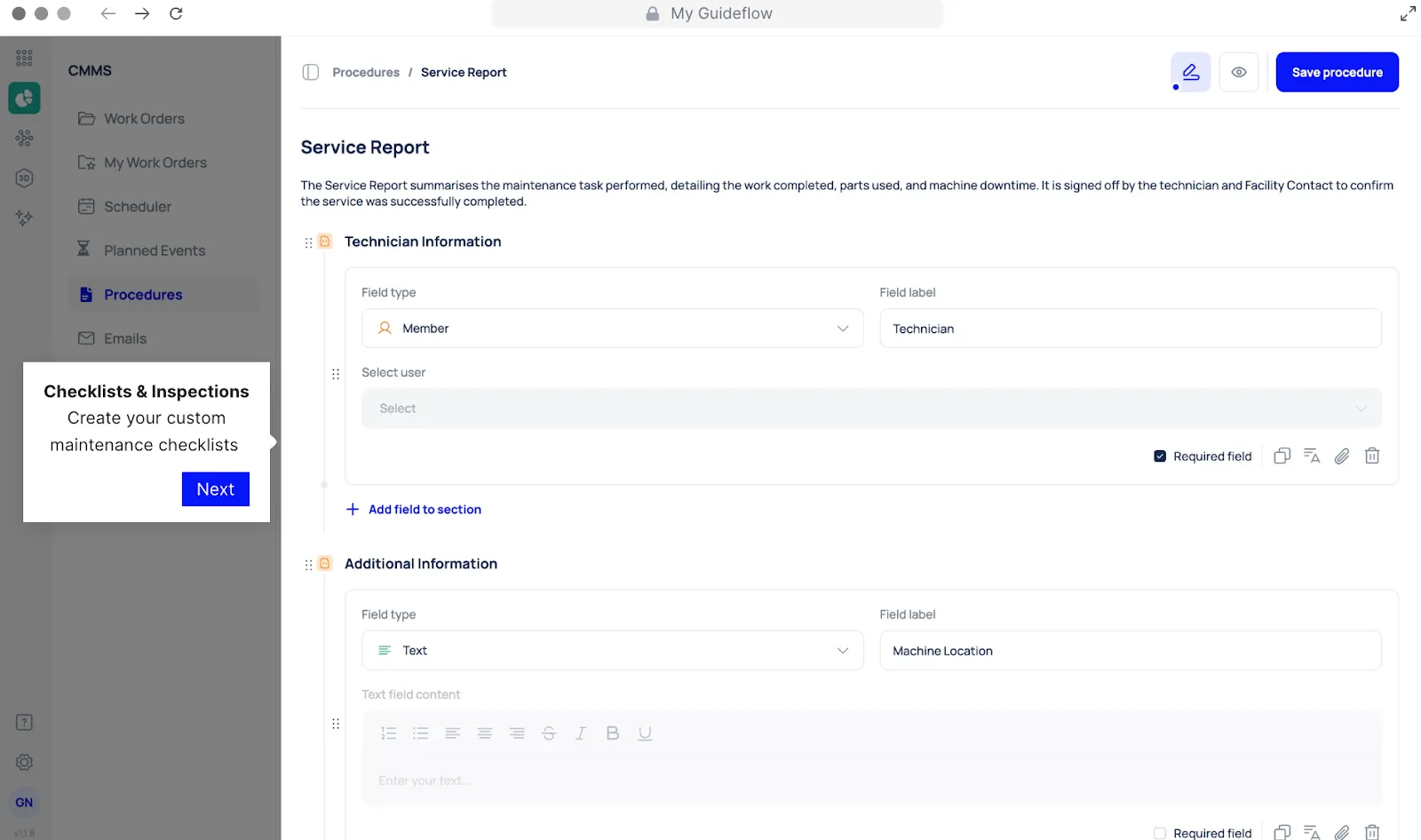
Maintaining strict hygiene standards is critical in food and beverage plants. Missed cleaning steps or incomplete records can lead to contamination risks and non-compliance during audits.
Makula makes hygiene control simple with digital checklists and inspection templates designed for food and beverage operations. Each checklist follows cleaning protocols specific to your lines, equipment, or production zones.
Teams can complete inspections directly on the floor, attach photos as proof, and log verification details instantly. Every record is automatically linked to the right asset and batch for full traceability.
For example, after a filling line is sanitized, operators can complete the checklist on a tablet, confirm each step, and record a supervisor’s sign-off. All information is saved in the system for future audits.
Preventive Maintenance Scheduling for Critical Equipment
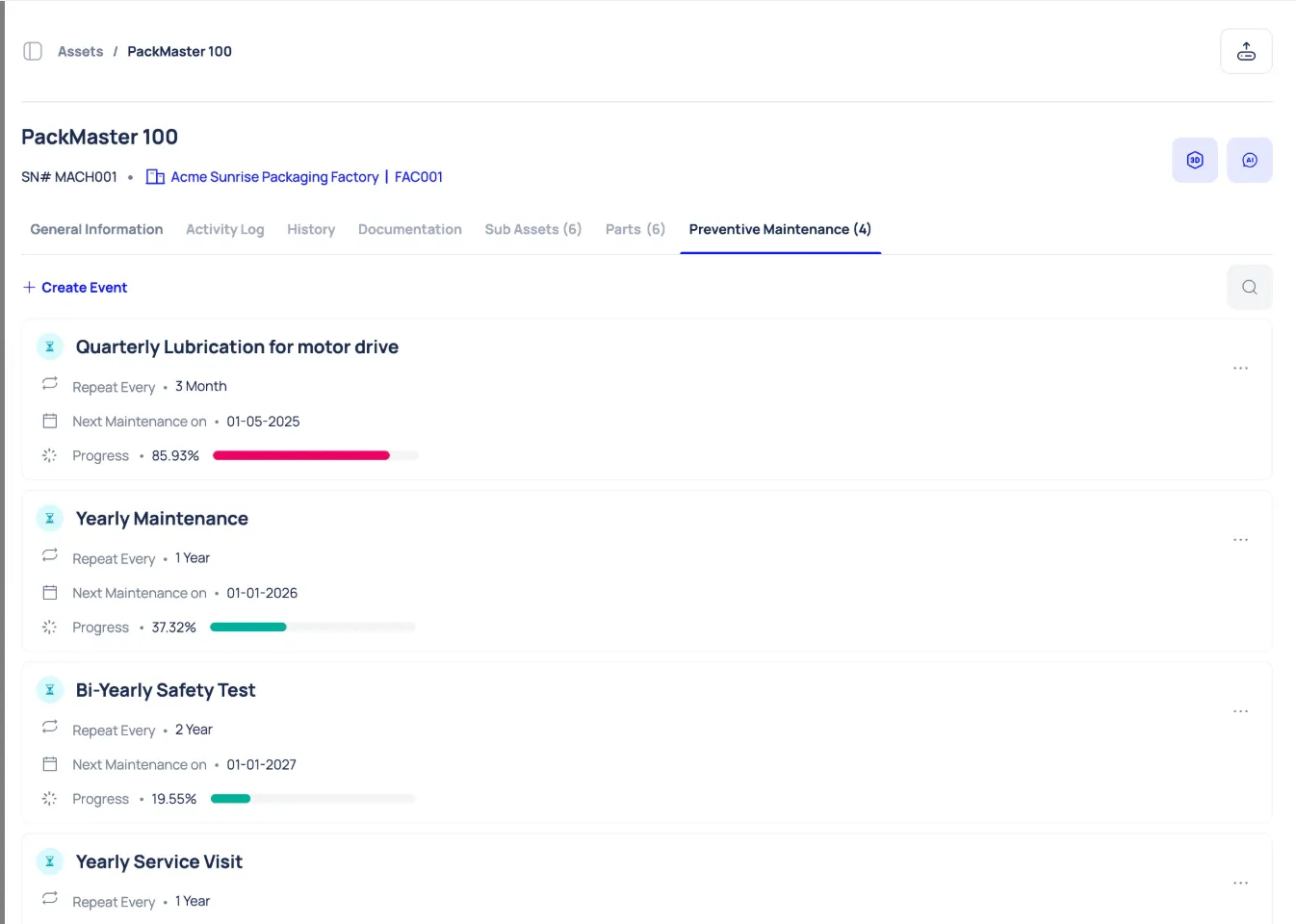
Unexpected equipment failures in food and beverage plants can stop production, waste batches, and delay orders. Most of the time, these issues happen because maintenance is reactive instead of planned.
Makula helps prevent this with automated preventive maintenance scheduling. Teams can set up one-time or recurring maintenance for key equipment like chillers, conveyors, and ovens. Each task is linked to the right asset or production line, so no task is overlooked.
The system automatically creates work orders, assigning technicians, parts, and procedures. This keeps maintenance consistent and easy to manage.
Here’s how Makula’s preventive maintenance feature helps with smart scheduling and traceability:
- Set repeat schedules by day, week, or month
- Add the right parts and procedures to each task
- Get automatic reminders before maintenance is due
- Keep every record time-stamped and stored under the correct asset.
AI Notetaker for Hands-Free Reporting
Technicians rarely have time to write detailed maintenance notes or update manuals during their shifts. When this information is left undocumented, valuable insights disappear, and recurring issues go unresolved.
Makula’s AI Notetaker solves this problem with voice-enabled reporting. Technicians can speak their notes during inspections or repairs, and the system automatically transcribes and organizes the information.
This helps keep maintenance records complete without adding extra work. It also makes it easier for teams to track what was done, understand past issues, and stay audit-ready.
For example, after replacing a valve on a processing line, a technician can record a quick repair update. The AI Notetaker converts it into a short report, saves it under the asset’s history, and makes it easy for supervisors to review later.
Makula Pros & Cons
Pros
- Strong audit and compliance tracking tools
- AI Copilot and Notetaker for voice-based reporting
- Central Asset Hub with linked manuals and histories
- Automated preventive maintenance scheduling
- Modular design that scales with operations
- Intuitive interface and offline mobile access
Cons
- Some advanced features require setup and user training
Makula Pricing
Makula’s food and beverage plan starts at €55 per user per month. Pricing varies based on team size and integrations. Contact our team for more details.
UpKeep
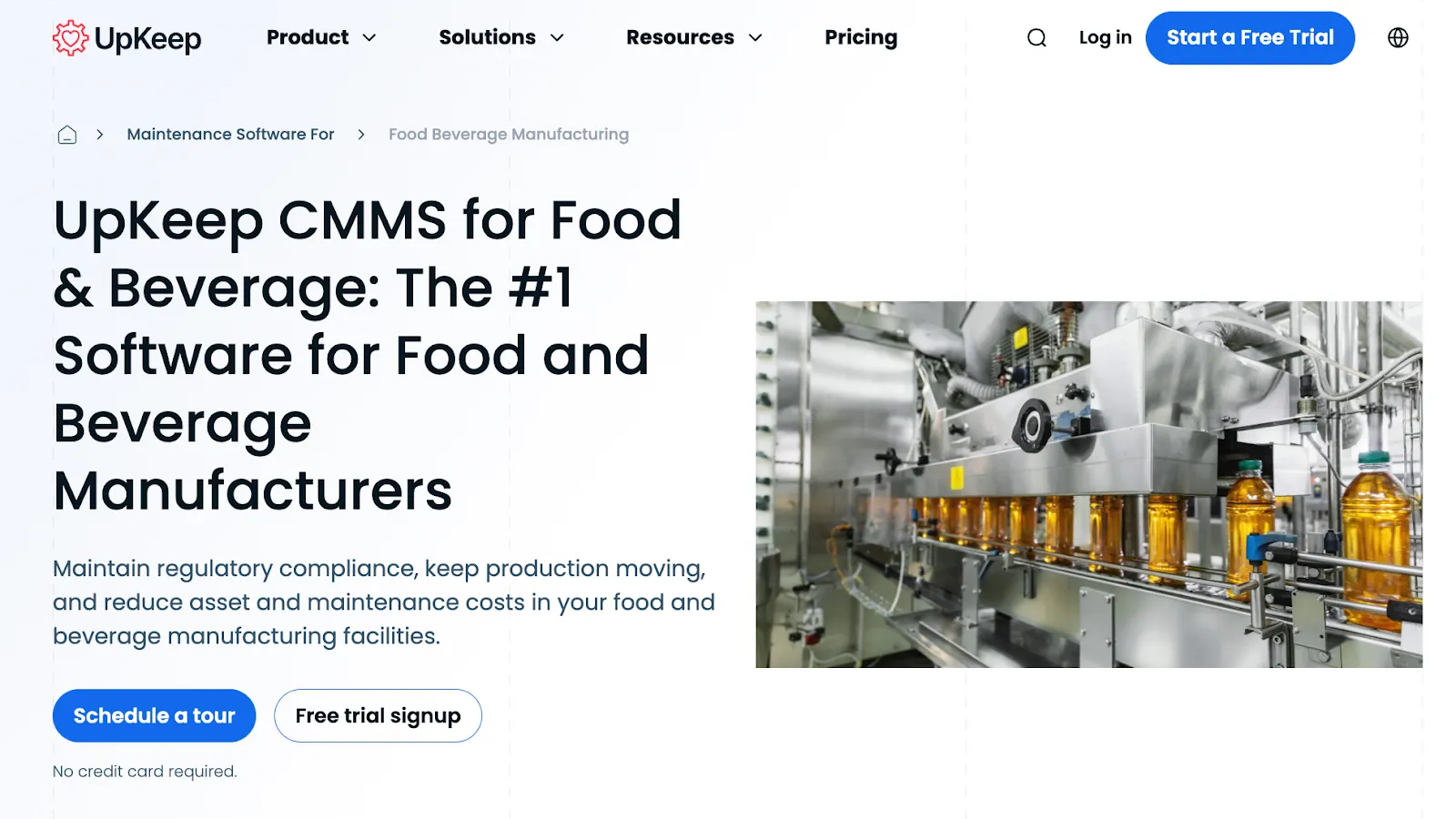
UpKeep stands out for its ease of use and mobile-first design. It’s built for teams that need to manage maintenance tasks quickly from anywhere on the plant floor.
The platform emphasizes flexibility, allowing maintenance and QA staff to create, track, and close work orders on the go. With its strong inspection workflows and asset tracking tools, UpKeep helps F&B teams stay productive and organized without heavy training or setup.
UpKeep Key Features
- Mobile work order and task updates
- Preventive maintenance scheduling
- Inspection and checklist templates
- Inventory and parts management
- QR/barcode scanning for assets
- Reporting and analytics dashboards
- Integration with ERP and business systems
UpKeep Pricing
UpKeep offers Essential, Premium, Professional, and Enterprise plans. Pricing starts at $20 per user per month, with higher tiers available for additional features.
ManWinWin

ManWinWin differentiates itself with its focus on hygiene management and regulatory compliance. It’s built for plants that operate under strict cleaning and sanitation protocols.
The software allows teams to link maintenance and cleaning schedules, track sanitation activities, and store verification logs in one place. Its audit-friendly tools and multilingual interface make it a great fit for global food producers that must follow multiple safety standards.
ManWinWin Key Features
- Sanitation and audit-friendly scheduling
- QR/NFC tag scanning in the field
- Digital signatures for approvals
- Offline mobile maintenance capability
- Predictive alerts and AI insights
- Asset data, manuals, and documentation
- Centralized inventory and parts management
ManWinWin Pricing
ManWinWin offers Express, Start, Professional, and Business plans. Contact the team for detailed pricing.
Limble CMMS
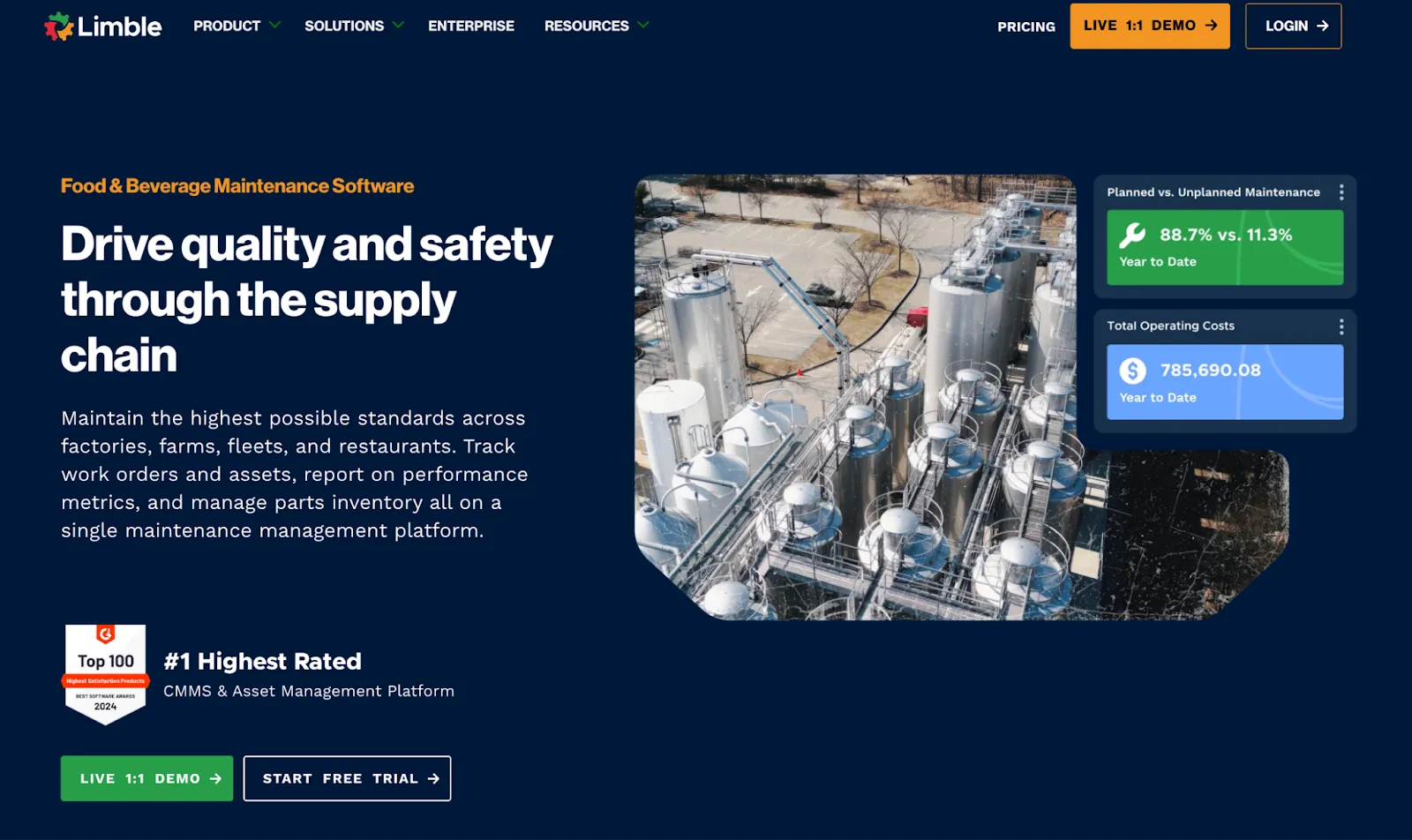
Limble CMMS focuses on simplicity and adoption speed. It’s designed for maintenance teams that want powerful functionality without complex setup.
Limble’s clean interface, drag-and-drop scheduling, and visual dashboards make it ideal for plants running multiple shifts. With strong offline support, it works well in environments with limited network coverage.
Limble CMMS Key Features
- Automated preventive maintenance scheduling
- Offline mobile work order updates
- Asset tracking with QR/barcode scanning
- Integrated parts inventory management
- Audit-ready documentation and reports
- Vendor and purchase order workflows
- Real-time dashboards and analytics
Limble CMMS Pricing
Limble offers Standard, Premium+, and Enterprise plans. Pricing starts at $28 per user per month. Contact the team for custom pricing.
eMaint
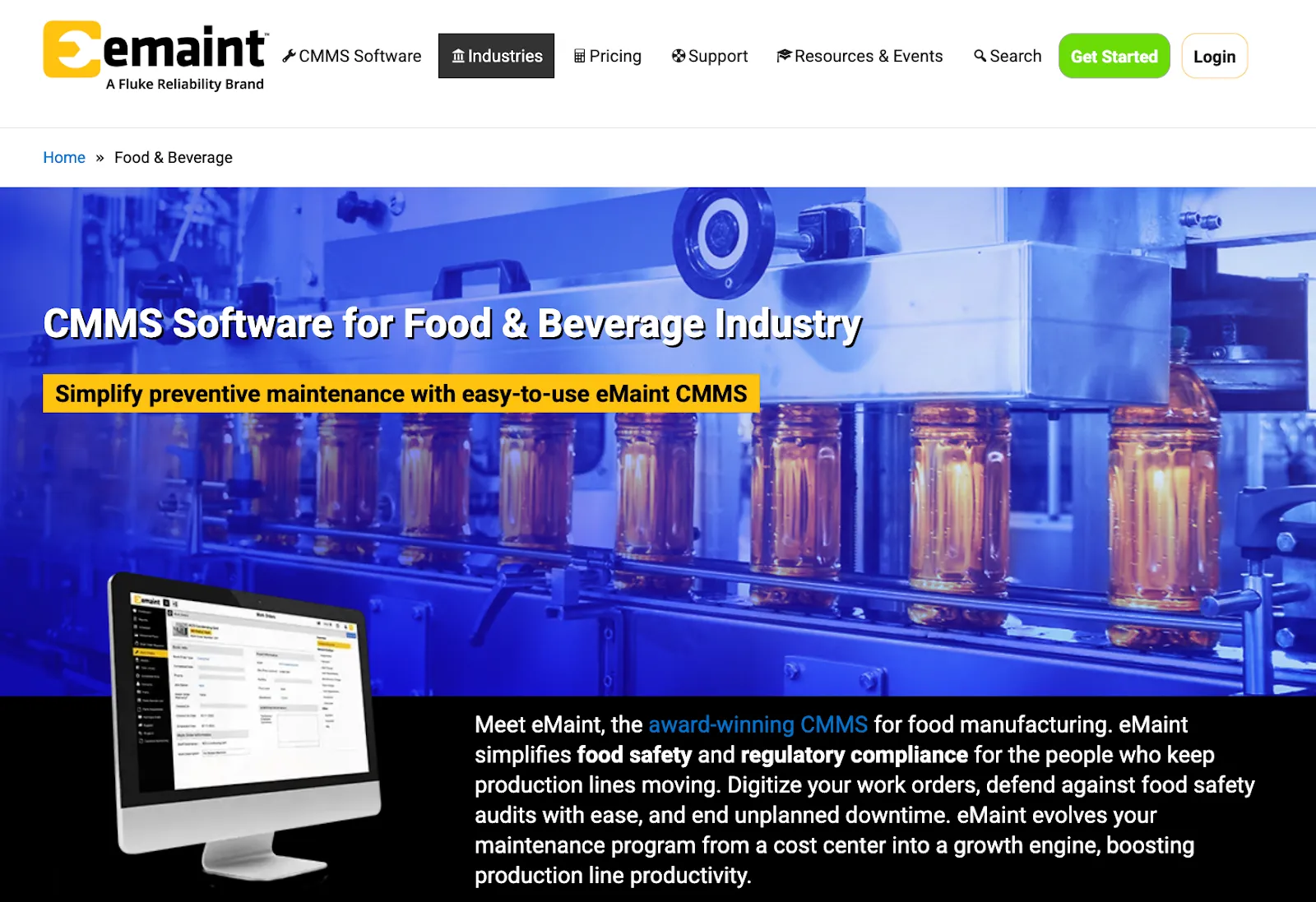
eMaint is built for large food manufacturers managing complex maintenance networks across multiple sites.
The platform allows custom workflows, user roles, and audit dashboards tailored to each plant’s needs. With strong compliance management and predictive maintenance capabilities, eMaint is ideal for enterprise operations that require detailed control and data visibility.
eMaint Key Features
- Regulatory compliance guardrails and audit dashboards
- Interactive floor plans and real-time asset status
- Preventive and predictive maintenance workflows
- Conditional routing with e-signatures
- Offline mobile access and QR/barcode support
- Multi-site and role-based access controls
- Integrated inventory and parts tracking
eMaint Pricing
eMaint offers Team, Professional, and Enterprise plans. Contact the team for a custom quote.
MaintainX
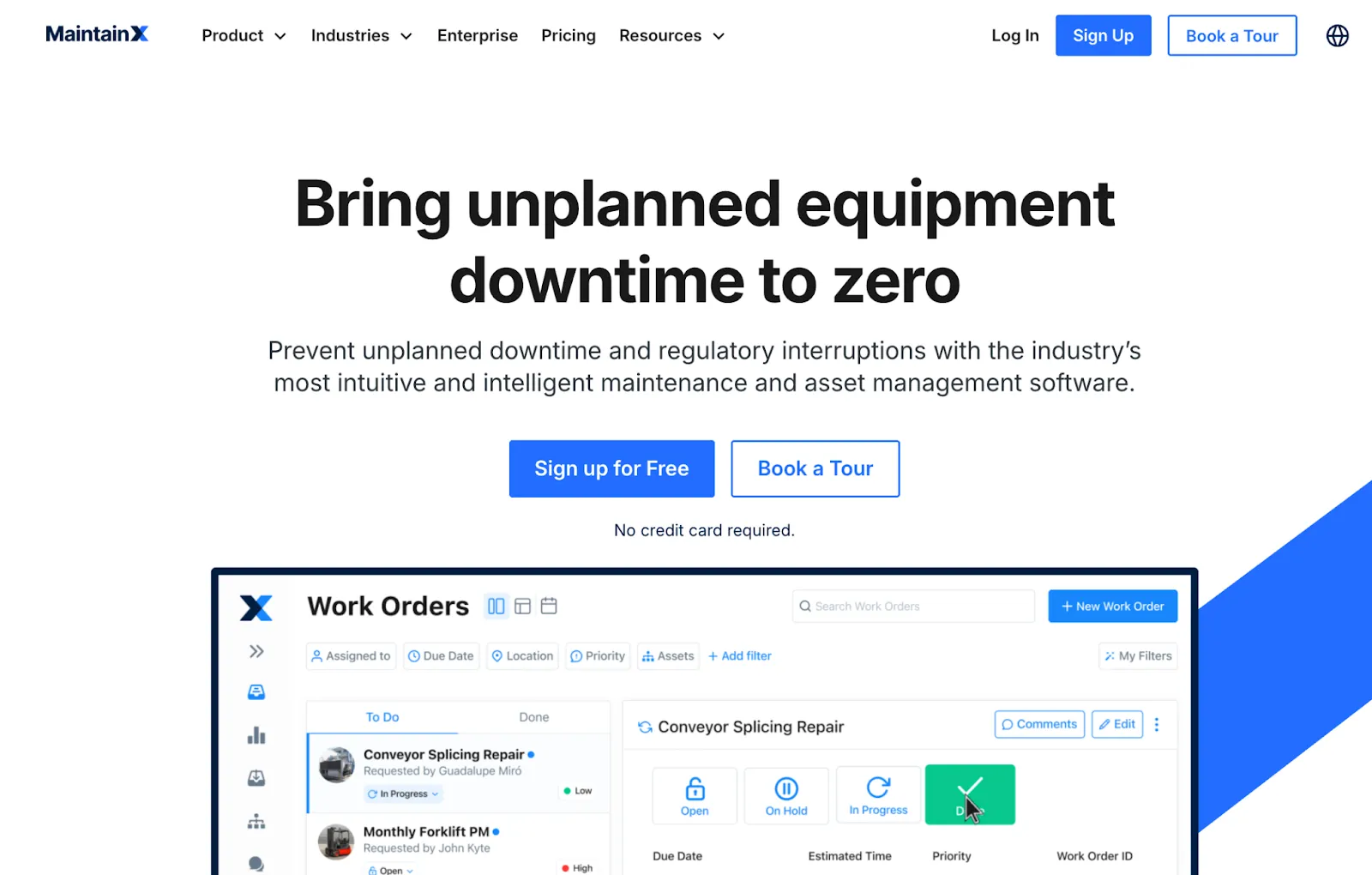
MaintainX helps teams coordinate daily tasks, complete inspections, and record maintenance updates instantly.
The app’s chat-style interface and mobile-first design make it a favorite among fast-moving production teams. MaintainX is especially useful for smaller plants or teams upgrading from paper checklists to a digital workflow.
MaintainX Key Features
- Mobile work orders and real-time updates
- Preventive and repeating work order scheduling
- QR/barcode scanning for asset tracking
- Parts and inventory management
- Conditional workflows and approvals
- Offline mode for disconnected areas
- Reporting dashboards to monitor performance
MaintainX Pricing
MaintainX starts at $20 per user per month for its Essential plan. Contact the team for additional plan details.
Fiix
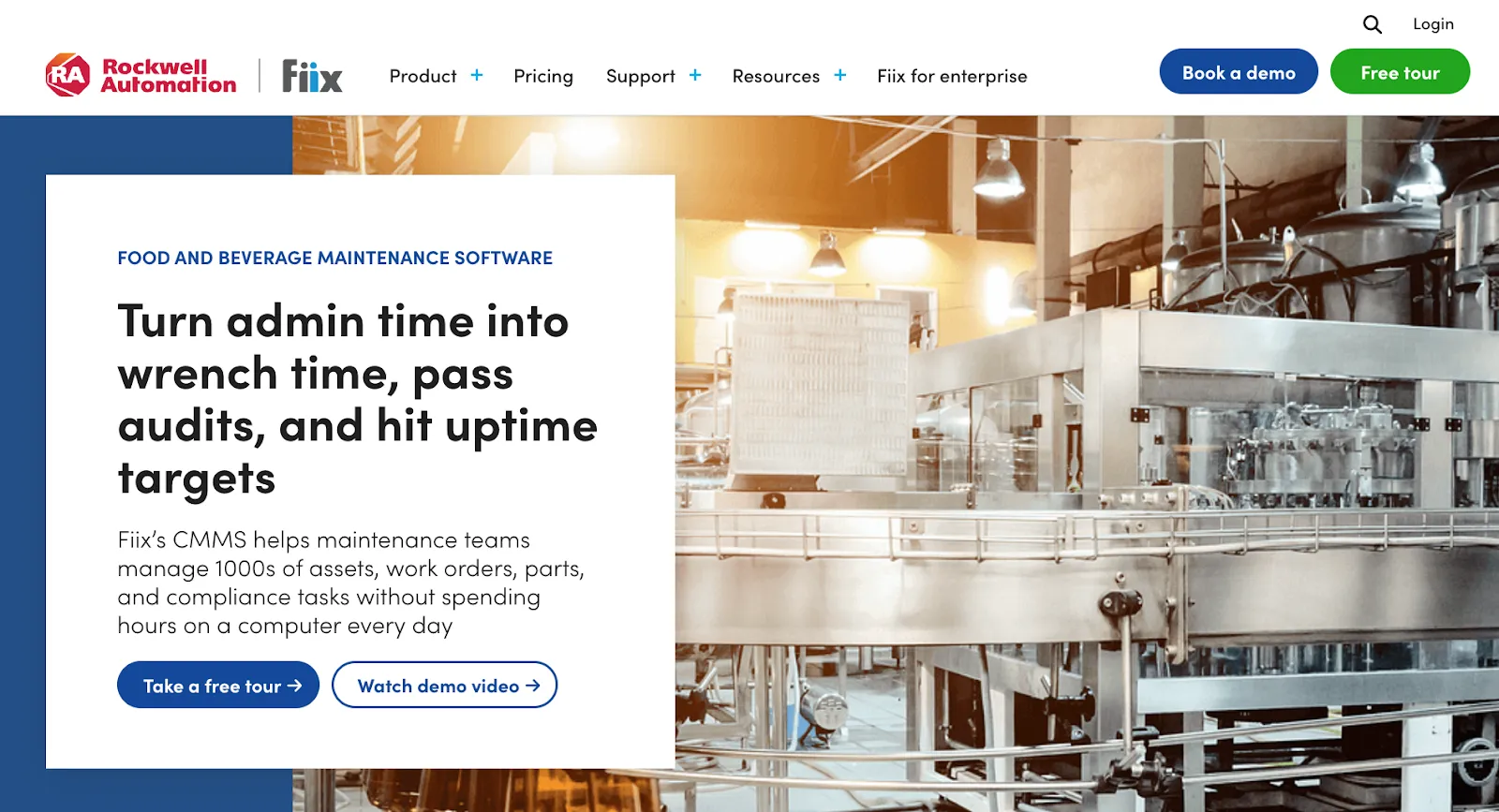
Fiix is built for manufacturers that want to move from reactive to predictive maintenance. It connects maintenance operations with performance data to help teams identify risks early.
The platform’s AI module, Fiix Foresight, provides insights into asset health and failure trends. With its multi-site management and ERP integrations, Fiix is ideal for plants that need centralized control and advanced analytics.
Fiix Key Features
- Audit trail with time-stamped maintenance records
- Preventive maintenance and recurring scheduling
- Multi-site dashboards and centralized reporting
- Mobile app with offline access
- Inventory and parts tracking
- AI-powered predictive maintenance insights
- E-signature and digital documentation
Fiix Pricing
Fiix offers Free, Basic, Professional, and Enterprise plans. Contact the team for detailed pricing.
Comparison Table: Best Maintenance Software for Food & Beverage in 2026
How to Choose the Right Maintenance Software for Food & Beverage
You don’t need maintenance software just to track work orders. In the food and beverage industry, it plays a bigger role. The right system helps you stay compliant, prevent downtime, and maintain full traceability from raw materials to finished products.
Here are some key factors to consider when choosing the right solution for your plant.
Identify Your Regulatory and Audit Requirements
Food and beverage plants must follow strict compliance programs like HACCP, SQF, BRC, and FDA. Before selecting a system, check how it manages digital records, audit trails, and sign-offs. The right CMMS software should help you stay audit-ready without long preparation.
Match Features to Food and Beverage Workflows
The software should match how your plant actually runs. It must handle preventive maintenance, cleaning schedules, calibration checks, and sanitation records in one place.
Makula supports these workflows with built-in tools for maintenance, inspections, and compliance tracking, helping plants stay consistent and audit-ready.
Assess Mobile and Field Capabilities
Maintenance work happens on the floor, not behind a desk. The system should have a mobile app that lets technicians view, update, and complete work orders in real time. Offline access is also important for areas without stable connectivity.
Makula’s mobile app helps technicians complete jobs directly from the floor, keeping updates accurate and synced automatically once online.
Evaluate Integration and Data Flow
Maintenance software should connect easily with your ERP, MES, and quality systems. This allows data to move smoothly between departments and reduces manual data entry. Integrated systems also make it easier to connect asset data with production performance.
Check Scalability and Multi-Site Support
If you run more than one facility, your software should support multiple sites in a single view. This helps standardize maintenance practices and compare performance across plants.
Analyze Analytics, Reporting, and KPIs
Choose a system that gives you clear insights into downtime, repair times, and maintenance performance. A good dashboard helps you track trends, identify weak points, and plan preventive actions.
Consider Vendor Expertise and Implementation Support
Strong vendor support makes adoption easier. Choose a provider that understands food and beverage operations and offers training, setup help, and technical guidance.
Bottom Line: Makula is the Best Maintenance Software for Food & Beverage Industry
Failing to meet FDA traceability requirements can lead to costly recalls, production delays, and loss of consumer trust. Every maintenance action must be documented, verified, and ready for inspection.
Makula gives F&B plants a system to manage maintenance, record activities, and stay compliant without slowing production.
Book a demo to see how Makula can help your plant stay traceable, efficient, and audit-ready.



.webp)

