Top-Rated Facility Management Software in 2026 (Recommendations)
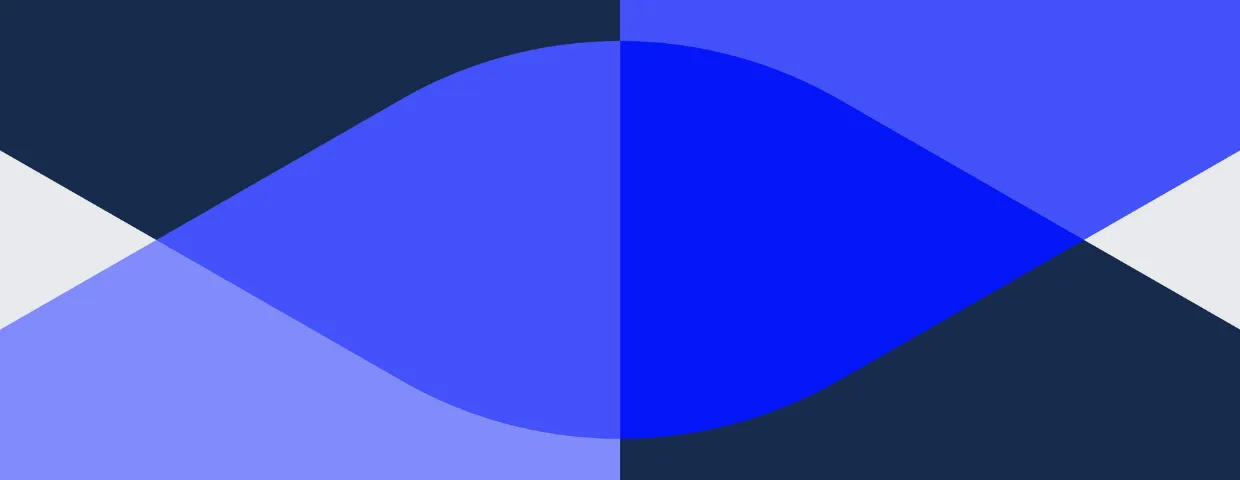
The facility management system helps aggregate asset data, automate work orders, and switch teams from reactive fixes to preventative maintenance measures. This guide highlights a few leading FM/CMMS systems, explains what to look for in one and why we chose Makula as our best system for manufacturers and industrial operators who are looking for AI-powered asset management, robust preventive maintenance and clear pricing. Keep the checklist and comparison in mind to weigh up features, budget and rollout risk against your organization’s size and objectives.
How we evaluated recommendations
We prioritized:
- Base features in CMMS / FM (work-orders, preventive planning, asset register)
- Mobile usability for technicians,
- Integrations (ERP, IoT, BMS),
- Analytics and reporting,
- Industry fit (manufacturing, healthcare, campuses),
- Clear pricing and total cost of ownership.
- Claims were verified and included only vendor pages, third-party reviews and 2025 pricing guides to provide a realistic comparison.
Best features of your favorite sellers
Makula — good value for industrial users
Why it’s interesting: Makula unites a full CMMS with AI-powered sidekicks (AI Notetaker, AI Copilot) and ‘Asset Hub’ that aggregates installed base info. The CMMS solution openly advertises €55 per user/month and provides unlimited work orders, unlimited assets, mobile offline, preventive maintenance and advanced analytics, a clear-cut package that makes budgeting smooth for factories and OEM service teams. These factors give it strong appeal for manufacturers and other companies that require a combination of field service and installed-base management.
Best for: factory and OEM, machinery distributions who need aftersales & CMMS in a single platform.
Pros: AI-based notes and observations; transparent pricing; full-featured CMMS.
Cons: Sector-specific integrations may require consideration per use case.
UpKeep / MaintainX / Limble — mobile-first and easy adoption
Why they’re unique: These platforms focus on rapid tech adoption by technicians, solid mobile apps and straightforward workflows — perfect for teams weaning off spreadsheets. Models are tiered, so small teams can begin on a cheaper plan and scale up.
Best for: small-to-midsize maintenance teams, retail, light manufacturing.
Enterprise IWMS & Facility Suites (IBM TRIRIGA, FM:Systems, Accruent)
Why they’re notable: Analytics-heavy systems for space-planning, lease accounting and portfolio optimization — typically used by large real-estate portfolios and global campuses. These vendors concentrate on integration and custom implementation; pricing and time to value correspondingly reflect that complexity.
Ideal for: large multi-site organizations with requirements beyond basic maintenance, looking for CAFM/IWMS functionality.
Feature checklist
what we consider the most important characteristics
Must-have features
- Work-order creation & mobile execution
- Preventive maintenance scheduling and triggers
- Registered list of assets including history & criticality tagging
- Parts/inventory tracking and procurement links
- Instantly available on mobile for out of signal areas
- Breakdown reporting & Dashboards on MTTR, MTBF and cost per work order
Nice-to-have
- AI-powered notes, voice recognition and smart recommendations
- Space & motion control (Worplace/Campus use)
- IoT/condition-monitoring integrations
- OEMs: Native field service & customer portal/embeddable site for OEMs
Red flags during evaluation
- incomprehensible / demo-only pricing (blocks budgeting)
- Terrible mobile user experience (techs won’t use)
- Per-asset fees that don’t scale and instead blow up cost as you do.
- High lead times for implementation and no phased pilot
Makula’s CMMS blueprint is published, and contains no less than must-haves, like mobile offline, PM or advanced analytics making vendor selection against a list of specific points achievable during evaluation.
Pricing reality — where Makula fits in
CMMS cost in 2025 varies widely depending on the style of license (per user, per asset or flat licenses). Recent market guides indicate typical SaaS pricing – per user from approximately $20-$150/user/month, or flat-site models where costs transfer. That spectrum makes Makula’s CMMS plan at €55/user/month a solid middle-market, all-in offer bundling unlimited assets and work orders — appealing to companies that prefer clear per-user pricing over pay-adds for per-asset. Leverage published pricing ranges to construct a conservative 12–24 month TCO and be sure to account for onboarding, integrations and training in your budget.
Implementation & rollout tips
- Pilot (run a small 2-3 weeks of real work orders) with one site or team to validate mobile UX and data flows.
- Pre-import cleaning of your asset data – files including serial numbers, criticality & BOMs will enhance PM scheduling.
- Map your processes (request > dispatch > close) and you’ll be less tempted to over-customze prior to go-live.
- Create and baseline KPIs (time-to-close, preventive versus reactive work order ratio, downtime cost).
- Integrations with the plan for ERP, purchase or IoT feeds in phase 2; have a scope & SLA definition.
Makula’s combination of asset hub + CMMS allows companies to centralize installed-base information and transition more rapidly between phase 1- and 2 types of rollout processes to condition-based maintenance.
Calculating ROI — simple example
Estimate one-year ROI with:
- Base annual reactive maintenance cost (part and labor)
- Anticipated decrease of downtime due to maintenance with PM & CMMS after implementation [e.g., 10-25%]
- Sub + onboarding (annualize by-site)
Example: If a plant invests $200K in reactive maintenance costs annually, and you cut downtime cost by 15% (~$30K) a predictable subscription at mid pricing range (+ implementation amortized) will pay for itself within 12–18 months. Be sure to model on sensitivity with your finance team on technician adoption rates and asset coverage.
Short case wins you can anticipate
- Issue capture in the field, with mobile work orders (no more paper!).
- Less emergency buys with scheduled PM and visibility to parts.
- One single source of trust for installed-base – better warranty, spare-parts decisions.
Makula points to its asset lifecycle tracking and AI-notes to document tech knowledge that gets forgotten in paper logs.
Common mistakes to avoid
- Attempting to scan all assets during go-live — start scanning major critical resources initially.
- Tech training or pilot is skipped; mobile adoption also falls.
- Integrations (ERP and IoT) excluded, which tend to have longer ROI.
- Purchasing on feature count rather than fit — more doesn’t necessarily equal faster value.


.webp)

