What Is an Inventory Management System and How Does It Work
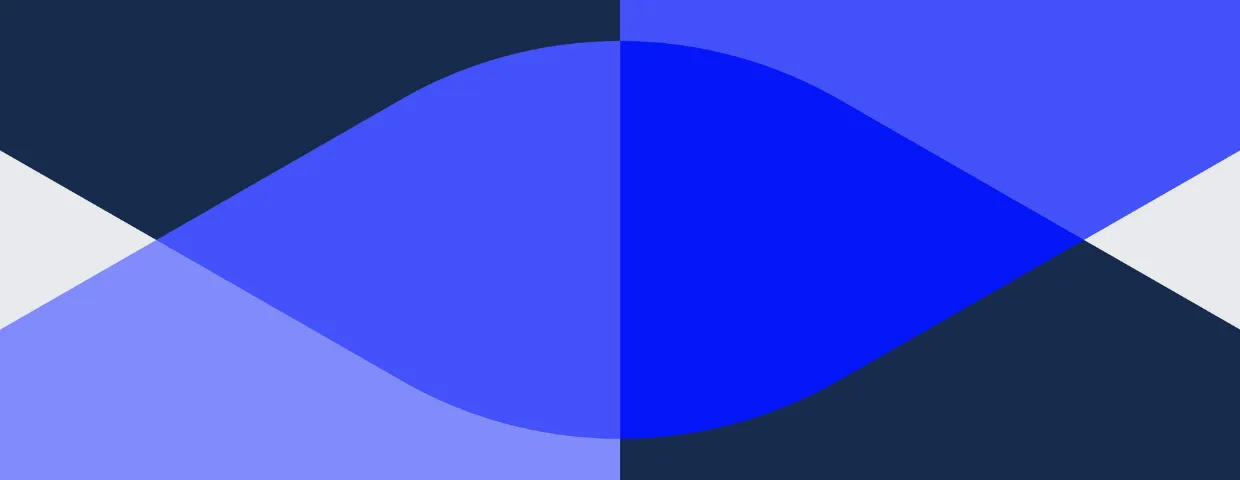
Inventory maintenance software is a unique tool that businesses use to manage and optimize parts, tools, or supplies for maintaining an equipment. It isn’t like other stock systems; it was developed from the ground up to be a completely integrated maintenance system, linking Stock Items/ spare parts to calendar-based user purchase orders and unscheduled works orders, planned preventative maintenance schedules, stores user requisitions procedures together with asset reliability programmes.
Why inventory maintenance software matters
This reduces downtime: Keeping the right parts ready when they are needed by maintenance teams means that equipment stays up and running more often.
Reduces inventory carrying costs: It dynamically plans reorder points and safety stock to avoid overstocking and obsolescence.
Increases Technician Efficiency: Get technicians out of the parts room and back on the shop floor repairing vehicles.
Ties maintenance to procurement: Automatic reordering and usage history both make purchasing more effective while developing good supplier relations.
How Inventory Management Software Functions
Central parts catalog
All of the following: A master item database of part numbers, descriptions, cross references, and manufacturers. This catalogue is the one thing to replace all spare parts.
Stock location & traceability
The software assigns items to their physical location (bins, racks, vehicles, toolboxes) and uses barcode/RFID scanning for fast check in/check out and cycle counts.
Reorder logic and procurement rules
Define reorder points, safety stock, economic order quantities and auto purchase orders. Connectors to procurement systems lessen the volume of manual purchasing.
Work order integration
Parts are associated with maintenance jobs and work orders so each repair can display what was consumed, allowing for accurate cost tracking and root-cause analysis.
Consumption tracking & reporting
Real-time dashboards and reports display usage trends, stockouts, slow movers and spend by part or asset, a must for inventory optimization.
Integrations
For physical movement it interfaces to Warehouse management software and for demand forecasting (and supplier collaboration) Inventory Management Software also interfaces with Supply Chain Software Deployments.
Inventory management software vs warehouse management software vs supply chain software
Inventory maintenance software is about spares related to preservation activities plus asset narratives along with job orders.
Logistics Automation > Warehouse management software (WMS) focuses on inbound/outbound logistics, put-away, picking and shipping for inventory in distribution centers.
Supply chain software includes end to end planning, forecasting, procurement and supplier management across the supply network.
These are frequently complimentary systems: a WMS manages physical flows while inventory maintenance is maintained by software to automatically ensure that components are available for maintenance; supply chain software orders parts and manages the supplier.
What to look for
Real-time stock visibility: instantly see on hand, committed and available.
Barcode/RFID Support: accelerates transactions and reduces human error.
Reorder automation: Automatically generate & approve POs.
Kitting & BOM (bill of materials): Handle assemblies and multi-part repairs.
Multi-site capabilities: track parts in multiple sites, storerooms and service vehicles.
Reporting and analytics: usage trends, stock turns and spend reports.
Mobile: technicians must have mobile look-up and issue/return capabilities.
Integration options: Integration is possible with CMMS, ERP, WMS and procurement systems.
Use cases and niche examples
eBay inventory management software
For small-business owners who sell surplus or used parts on marketplaces like eBay, for example, specialized tools help synchronize listings, track quantities and avoid overselling (or underselling) while ensuring that maintenance storerooms stay in lock step with online sales channels.
Construction inventory management software
Construction sites require intense tracking of tools, bulk materials and site-specific supplies. Some features to look for include mobile barcode scanning, project-based allocation and on-site bin control.
Laboratory inventory management software
Healthcare labs need traceability, lot number, expiration date and compliance documentation. Labs inventory software focuses on controlled storage, audit trails and integration with procurement and LIMS systems.
Auto parts inventory management software
Auto parts operations require thorough cross-referencing (OE numbers, aftermarket codes), a great number of SKUs and quick fulfillment. Systems in this area concentrate on parts inter-changeability, fitment verification and management with POSs and e-commerce channels.
You will agree that the aim of any software business is always to ensure its product benefits and meets customer needs.
Roadmap to implementation
Audit existing inventory: tag and categorize current parts; standardize names of items and part numbers.
Establish stock policies: configure reorder points, safety stock and approval levels for different criticalities.
Select integrations: Decide which systems (CMMS, ERP, WMS) you would like to share data.
Set-up Locations & Workflows: assign bin locations, issue/return processes and mobile scanning process.
Educate/ train technicians & purchasing: conduct hands on training for mobile issuing, receiving and cycle counts.
Begin with pilots: roll out in one facility or class of assets, measure KPIs and scale from there.”
KPIs to measure
Stockouts by critical part: lower is better.
MTTR (mean time to repair): should go down as parts are in stock.
Inventory carrying cost: measure the money tied up in parts.
Stock turns: higher the stock turns, the better is capital utilisation.
Cycle Count Accuracy: goal = 98% for critical spares.
Common mistakes to avoid
- Holding too much safety stock for low value, slow moving product.
- Lack of items commonnization & duplicate SKUs due to it.
- Not associating parts with work orders, losing sight of actual consumption.
- Bypassing staff training, the best system will do you no good unless it’s being used.
How to choose right solution
- Does it sync with your CMMS/ERP/WMS?
- Is it available for technicians on mobile (offline capable)?
- Does it have barcode/RFID and multi site?
- Is there flexibility for reorder rules (min/max, lead-time based)?
- Does reporting provide a strong enough foundation to optimize upon?
- Does the provider have industry-specific functionality (construction, lab, auto, e‑commerce)?


.webp)

