Maintenance is the backbone of every factory and facility, yet it is often managed with outdated tools like spreadsheets, paper checklists, or legacy systems. This creates inefficiencies, higher downtime, and compliance risks. At the same time, the CMMS software market is crowded with vendors making big promises, leaving decision-makers unsure where to start.
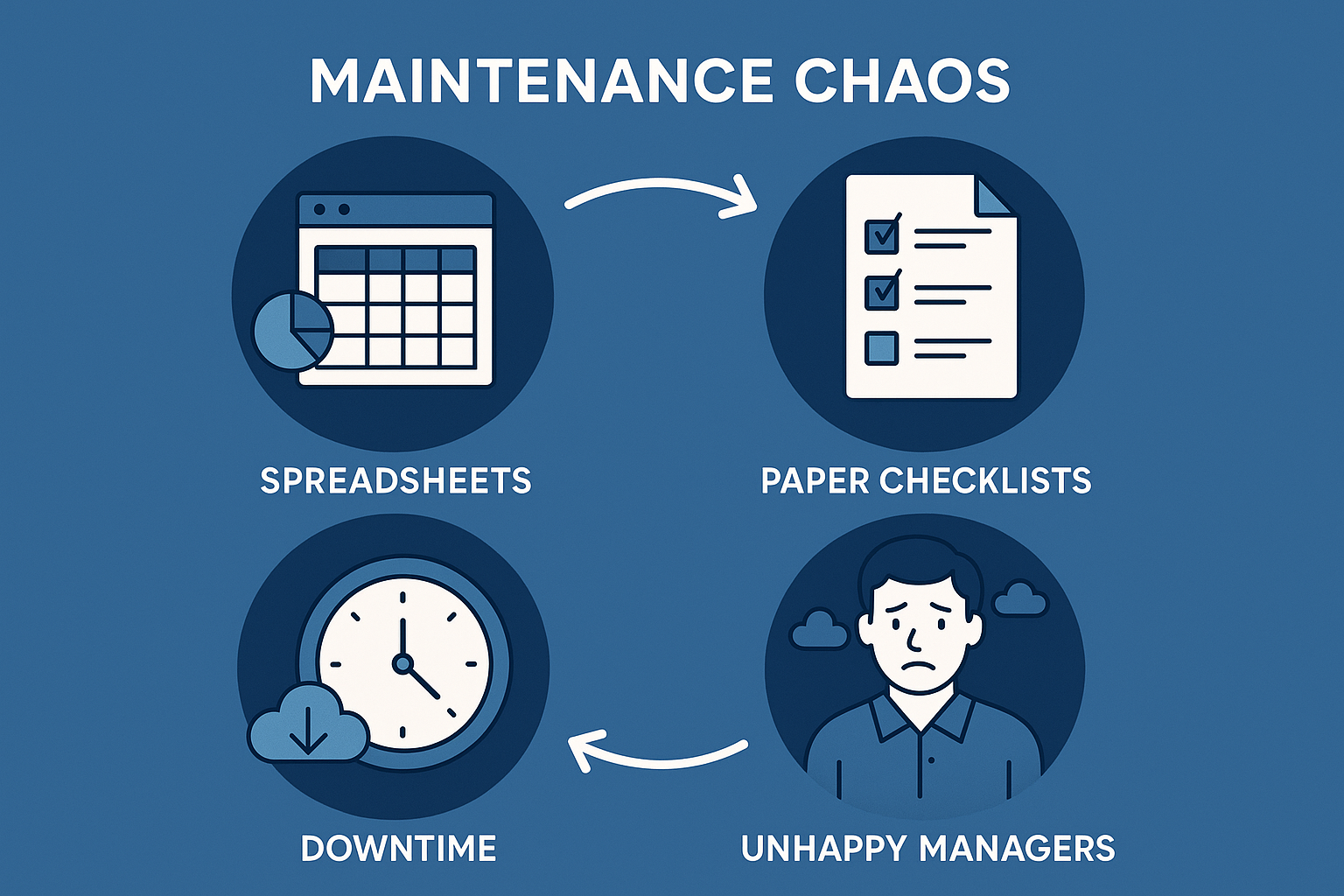
Learn how CMMS (Computerised Maintenance Management Systems) may help you with your maintenance tasks. This guide will help you learn about the most important features, the best ways to compare them, and the best ways to use CMMS software in your business, whether you're new to it or want to upgrade.
To find out which solution is ideal for your maintenance and asset management requirements, compare CMMS vs EAM. You can also learn how each can make your operations run more smoothly.
Executive Summary: Digitalising Maintenance Operations
Maintenance is at the heart of efficient operations. Yet many companies still struggle with manual processes, paper-based records, and fragmented tools. The consequences are clear:
• Preventive maintenance schedules are missed
• Service requests get lost in email chains or on whiteboards
• Spare parts inventories are inaccurate
• Machine downtime remains higher than it should be
A CMMS (Computerised Maintenance Management System) is designed specifically to solve these challenges. A CMMS focuses entirely on keeping assets running and maintenance teams efficient.
Makula CMMS provides:
• Preventive maintenance planning that is easy to set up and track
• Mobile work order management for technicians on the shop floor
• A complete digital service history for every machine
• Spare parts and inventory tracking tied directly to maintenance events
• Reporting and analytics for data-driven decisions
Start small: run a PM pilot plan (30/60/90) to validate ROI before a full rollout.

Key Challenges Factories Face in Maintenance
- If you don't do preventive maintenance, you'll have to do reactive maintenance, which may cause problems that are hard to see coming and expensive to fix.
- Using old-fashioned tools like paper or spreadsheets to organise work orders is not only wasteful, but it also makes it hard for teams to know how far along they are.
- Spare parts and inventory. Poor management may lead to having too many or too few parts, which can waste resources or cause downtime when parts are not available.
- It's hard to keep up with all the audits and safety requirements when they're done by hand, and you may get in trouble for not keeping accurate records or for being late. This leads us to our second point, reporting and following the rules.
- Efficiency in the Technician Role squanders time on administrative activities since they can't get to their job while they're on the road, which means they don't complete as much work as they could.
What is CMMS?
CMMS is a great tool for organisations to use to manage and improve their maintenance chores. It makes sure your assets remain in great shape by making work orders and scheduling preventative maintenance. This cuts down on downtime and extends the life of your assets. CMMS is like the best helper you could have to keep things going smoothly!
How is CMMS Different from EAM?
CMMS is all about keeping your assets functioning smoothly via work and maintenance orders. EAM, on the other hand, attempts to accomplish too much by covering everything from buying things to shutting them off. This makes it excessively complex and less useful for real maintenance. CMMS is the obvious victor if you want things to be simple and work well.
Essential CMMS Features for All Teams
A good CMMS software has various tools to help keep maintenance jobs on schedule, workers productive, and downtime reduced as much as possible. Here are eight maxims that every team must integrate with its systems for them to do drugs on producing the goods. Whether you're maintaining a building or performing ground support at an airport, all of these are important parts of a Makula CMMS.
Work Orders and Planning
The ability to create, track, and manage work orders, especially at the low-priority level, is another crucial advantage of CMMS software. This feature ensures that maintenance tasks are allocated and timed correctly, and repairs are carried out on schedule. A good CMMS solution also enables automatic issuance and scheduling of work orders, setting up procedures for regularly occurring tasks, and viewing the status of things in real time.
Managing Spare Parts and Inventory
For a successful operation, it is important to be efficient in monitoring your stock of spare parts. A CMMS aids in managing your parts inventory. You can keep stock records up-to-date and updated; make sure the parts are available at any time without carrying more than what is necessary. This facility is extremely helpful in keeping stocks at the right level, preventing stockouts, and saving money that doesn't need to be spent.
Mobile App and Workflows on the Frontline
Technicians can use a mobile app to access CMMS software on the road, where they can receive, update, and finish work orders from any location. This feature is critically important for increasing the efficiency of your maintenance team and streamlining things on the front line. Real-time information and easy communication help your team fix problems faster and keep things running smoothly today and tomorrow.
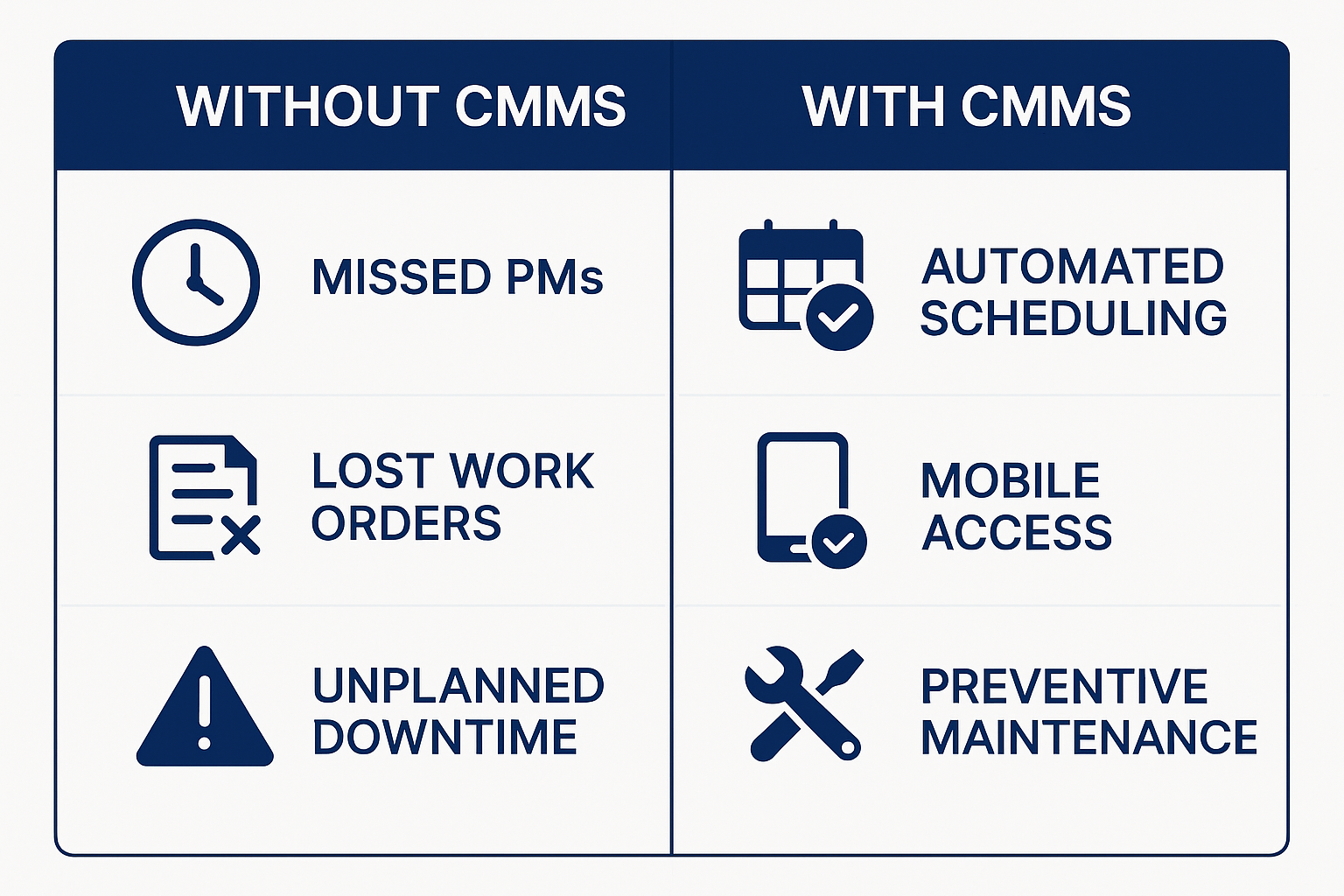
KPIs & Dashboards (MTBF, MTTR, Uptime, Backlog)
Measuring effectiveness is crucial in maintenance operations. Use all essential tools, including your CMMS, to monitor critical metrics such as MTBF (Mean Time Between Failures), MTTR (Mean Time To Repair), Uptime, and Backlog. These metrics provide immediate insight into the performance of your assets and maintenance processes, enabling managers to make data-driven decisions, improve efficiency, and reduce downtime.
For a comprehensive understanding of how to track and apply these metrics, explore our in-depth guide on Maintenance KPIs: MTBF, MTTR, and Asset Reliability Metrics.
KPIs & Best Practices
A well-designed Makula CMMS dashboard is a game-changer for maintenance teams because it gives them real-time information that helps them make rapid choices and find crucial information quickly. It's important to keep an eye on the correct KPIs that show how well your team is doing in order to successfully monitor and improve operations. It doesn't matter whether you use cloud-based or on-premises solutions; understanding the most important metrics to keep an eye on will keep your Makula CMMS running smoothly.
The greatest dashboards are simple to use and show a lot of data in real time. We list the most essential KPIs below and provide you with ideas on how to utilise dashboards successfully in your everyday maintenance work.
MTBF — Definition & Use
MTBF (Mean Time Between Failures) monitors the average time between asset failures. You need this KPI to figure out how reliable your assets are and to help you schedule maintenance before it happens. A greater MTBF means that your equipment is reliable, whereas a lower one means that it has to be fixed before it breaks.
MTTR — Definition & Use
MTTR, or Mean Time To Repair, keeps track of how long it usually takes to repair a damaged asset. This KPI is very important for figuring out how fast your team can deal with and fix problems. Lower MTTR numbers indicate that maintenance is being done well, whereas larger values may mean that there are problems or not enough resources.
Backlog — Definition & Use
The backlog is a list of work orders that haven't been finished yet. A growing backlog might mean that your team doesn't have enough resources or is working too slowly. Keeping an eye on the trends in your Makula CMMS dashboard backlog helps you make sure that the most important jobs are done first, which keeps the workflow running smoothly.
Asset Availability — Definition & Use
Asset availability is the amount of time your equipment is working relative to the amount of time it is being fixed or serviced. Keeping an eye on this KPI will help you figure out how healthy your assets are generally and which pieces of equipment might need additional care.
How Different Teams Benefit (Managers, Technicians, Inventory, Execs)
Managers of Maintenance
• Easily plan both preventative and corrective maintenance
• Get a comprehensive picture of workload, performance, and costs
• Make compliance and audit reports in just a few minutes
Technicians
• Get to work orders, manuals, and instructions using a mobile app
• Keep track of chores digitally instead of on paper
• Spend less time looking for information and more time solving things
Teams for Inventory and Spare Parts
• Keep track of use that is directly related to work orders
• Keep the right amount of stock on hand with improved predictions
• Cut down on downtime caused by parts that aren't available
Management and Executives
• Make equipment last longer and produce more
• Cut maintenance expenses by planning ahead
• Use accurate data to improve compliance and reporting
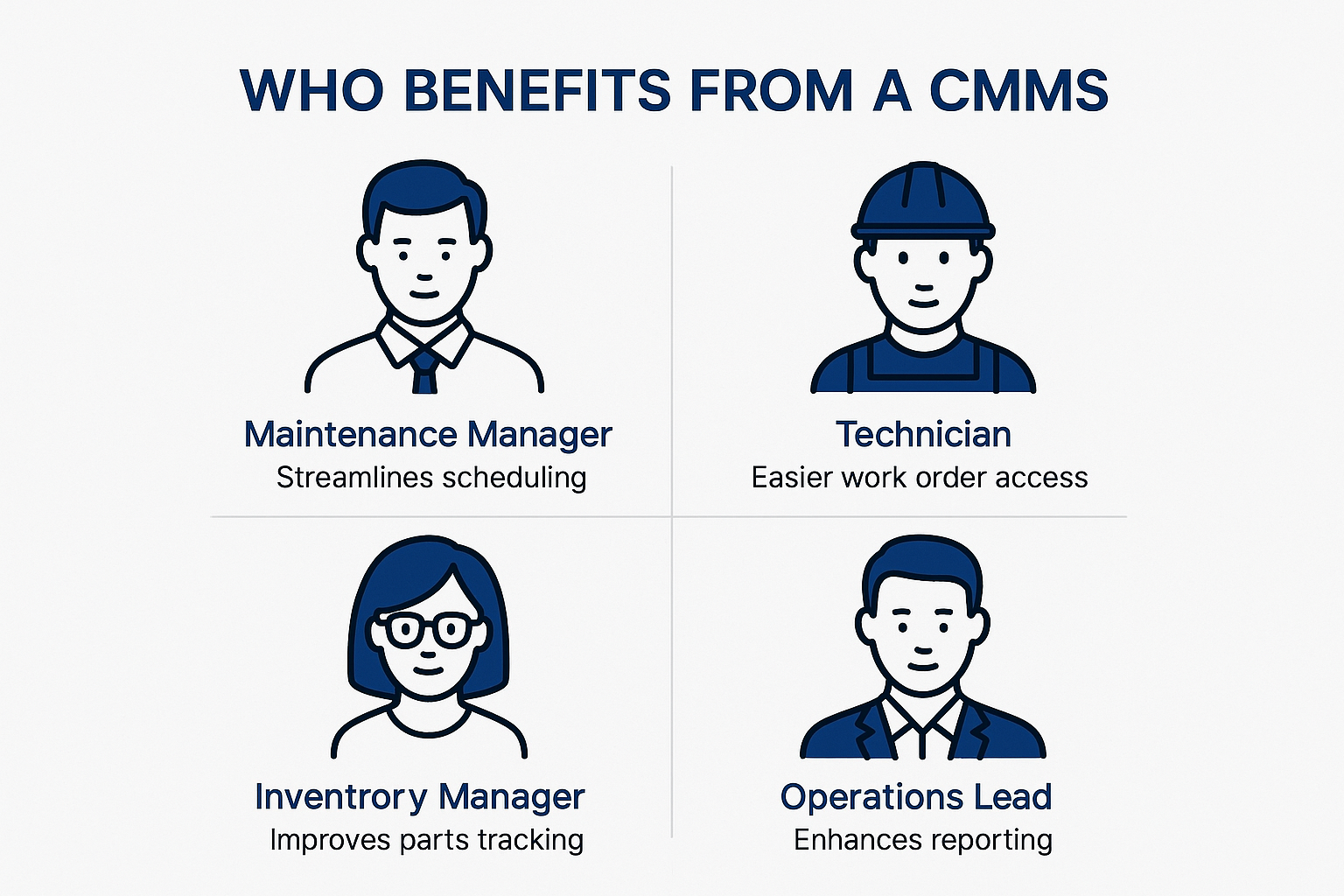
How Dashboards Help Technicians and Managers Make Decisions Every Day
A well-organised Makula CMMS dashboard doesn't just show statistics; it also gets people to act. This is how it affects daily work:
- For Technicians: The dashboard lets technicians see which work orders are most important, keep track of how many spare parts they use, and update the status of their tasks in real time. Technicians may access dashboards from their mobile devices, which ensures they are always up to date on maintenance activities.
- For Manager Dashboards, give managers a bird's-eye perspective of operations, which helps them evaluate team performance, keep an eye on KPIs, and use resources wisely. Managers can readily see patterns, such as assets that keep breaking down, and take steps to stop downtime before it happens.
Industry Highlights: How CMMS Solves Real Problems
A well-executed CMMS software solution can transform the way maintenance operations function across industries. Makula CMMS is designed to support diverse sectors — from manufacturing and food & beverage to energy, utilities, and facilities management. It helps automate complex maintenance workflows, reduce operational costs, and enhance asset performance.
To see how CMMS adapts to each sector’s specific challenges, explore our in-depth guide on How CMMS Software Transforms Different Industries.
1. Manufacturing: Maximise Uptime
Although uptime isn't so critical in some businesses, it really is in manufacturing. CMMS and EAM software working together can provide greater reliability for assets, plus less time spent offline. With Makula CMMS automation tools to schedule preventive maintenance, performance monitoring on equipment, and dashboards that spit out results in real time, it means better control for you, not just anyone, but YOU!
The integration of EAM software means all assets, whether critical or routine, have their records accurately maintained, and helps reduce unplanned downtime while increasing production efficiency.
- How it helps: Automates preventive maintenance, provides real-time CMMS dashboard updates, and tracks asset health.
- Results: Minimises unplanned downtime, boosts operational efficiency, and improves overall asset performance.
2. Food & Beverage: Ensure Compliance & Fleet Management
Take the food and beverage industry, for example, where maintaining compliance with safety standards is top priority. With facility inspection software as well as hotel preventive maintenance software handling the rest, they ensure that hygiene and cleanliness rules are maintained at all times. CMMS software supports food operators through a variety of means, such as setting up regular inspections and tracking the progress of cleaning work. It also meets all food safety regulations, like HACCP, by itself.
Secondly, with fleet management solutions included in CMMS software, food and drink companies are able to monitor their fleets of delivery vehicles better. And with everything from equipment to inventory thrown into the mix, it can be an empowered improvement initiative that takes efficiency up to an even higher level yet retains its safety.
- How it helps: Tracks sanitation, automates preventive maintenance, and integrates fleet management solutions.
- Results: Ensures compliance with safety standards, reduces the risk of contamination, and streamlines fleet operations.
3. Energy & Utilities: Monitor Critical Assets
In the energy industry, turbines, generators, and transformers these things are what make power. Combined with CMMS software for power companies and EAM software for power companies, you can see everything in real-time: the condition of each piece of equipment, as well as how healthy an asset is in general, or the behaviour that depends on its health value.
Take Makula CMMS as an example: Through it, an energy company can know the next time each piece needs a check-up or repair work done. This prevents unexpected breakdowns — which might cause lost income and unforeseen injury for operators working there — and reveals work that still needs doing! In the end, your Makula dashboard offers real-time data to your technicians. By putting accurate information at their fingertips more easily than ever before, they can make better decisions, thus increasing response times and prolonging asset life.
- Purpose: Not only enables the company to achieve all standard regulations, but it also allows users to watch for anything out of the ordinary through its CMMS dashboard.
- Effect: Extends asset life, improves uptime, and lowers unnecessary breakdowns.
4. Facility Maintenance: Manage Multi-Site Operations
Where multiple sites exist, maintenance is always an issue: the owner has no way of knowing which jobs were already completed. Part of this problem is that staff members are as likely to work one job on a job sheet as another within your operation.
Before Makula CMMS, users had to go from place to place to check on work in progress, checking all sites, then coming back again to find that some machines were missing. But with Makula CMMS, each site's problems are integrated into one system, making it easier to track and resolve.
- How it helps: Centralises work orders, schedules maintenance, and provides a consistent user interface across many locations.
- Results: Increases efficiency, reduces downtime, and improves overall service levels across sites.
How Makula CMMS Helps
Makula CMMS is giving you the tools to digitalise and streamline all aspects of maintenance management.
Why Domain-Specific CMMS Outperforms Generic Tools
Generic ERP add-ons or spreadsheets cannot provide the depth required for effective maintenance. They are broad and inflexible, leaving maintenance teams underserved.
The Problems with Generic Tools
• Not designed for maintenance workflows such as PM schedules or work orders
• Heavy reliance on consultants for setup and configuration
• Hidden costs in manual work and inefficiency
• Poor usability for technicians on the shop floor
Why Makula CMMS is Different
• Built specifically for maintenance teams in factories and facilities
• Ready to use from day one with pre-configured workflows
• Designed for technician adoption and usability
• Lower total cost of ownership with faster ROI
Preventive Maintenance Software: Create schedules, automate reminders, and ensure tasks are completed on time. Extend machine lifecycles and reduce unplanned downtime.
Work Order Management Software: Digitise maintenance requests and assign them directly to technicians. Track progress in real time and ensure every request is handled efficiently.
Mobile App for Technicians: Technicians receive tasks on their devices, with full access to manuals, instructions, and checklists. They can record results on-site and close work orders without delays.
Spare Parts and Inventory Management: Track spare parts usage and connect inventory to maintenance tasks. Ensure you always have the right part available when needed, without overstocking.
Maintenance History and Reporting: Every maintenance action is recorded against the asset, building a complete digital history. Generate compliance-ready reports instantly and analyse performance trends over time.
MTBF & Asset Health: Use Cases, Calculator & How to Apply Metrics in CMMS
Having a clear picture of asset health is essential in order that your company may continue operating efficiently. The single best measure to gauge asset reliability could be said to be Mean Time Between Failures (MTBF). Used properly, MTBF helps you to forecast when equipment needs maintenance. By knowing this ahead of time, you can arrange plans, avoid sudden shutdowns and reduce costs at danger points. Together with other key measures, tracking MTBF in a CMMS software like Makula CMMS can optimise equipment health, improve resource allocation, and lower unplanned maintenance.
In this section, we'll delve deeper into the topic of using MTBF within your CMMS, explain what it is and how it works, and provide instances for how to utilise this measurement in improving your maintenance planning process.
What's MTBF?
MTBF is employed to gauge the performance of the majority of embedded systems. Note that the system should be running as usual, and not in fault mode. Mean time between failures is a key indicator of reliability and is likewise used in the manufacturing industry as well as facility management, where it becomes hard to bring back up. A high MTBF number indicates that the asset is more reliable, requires shorter intervals needed for maintenance, and hence it is a better option (in terms of reliability). A low MTBF signal, on the other hand, trees will grow quicker, with which they grow their roots into objects of good size value.
How to Use MTBF in Preventive Maintenance Scheduling
In a CMMS such as Makula CMMS, MTBF is one of several different methods used for PM scheduling. If you monitor MTBF for each asset individually, then your crew can see at a glance when an individual part is failing most frequently and make a decision about which course of action to take next. For instance, when an asset's MTBF is low, the system software can schedule more frequent checks or repair jobs to ensure it will not fail suddenly and without warning.
- The How's and Why's: MTBF data can be used to track the position of a machine as it approaches failure, providing a basis for more proactive maintenance.
- Performance Unexpected breakdowns were reduced, the amount of time when engines are not running was cut, and the useful life of assets increased.
Using the MTBF Calculator
Using an MTBF calculator is a simple way that can help you see the average time between failures for each asset. To calculate MTBF, divide the total operating time by the number of failures that occurred during that period, simple as pie. For example: Operating Time: 5,000 hours Failures: 5MTBF = 5,000 hours ÷ 5 failures = 1,000 hours. So this means on average, the asset can run before failure is 1,000 hours. With a CMMS system like Makula, all these calculations can be generated automatically. This makes planning maintenance schedules and working out how productive our capital facilities are infinitely easier.
How to Apply MTBF Data in Your CMMS
- Track how long until operation failure for each piece of equipment: Be sure that your CMMS tracks the MTBF for each piece of equipment. This will allow you to monitor asset health over time, simply by performing regular reviews on this figure.
- Adjusting Maintenance Frequency When MTBF Decreases: If MTBF is shrinking, look to decrease the maintenance interval or increase the number of inspections. This is to find problems earlier, before they become a breakdown.
- Investigate Regularities. Resolve Problems: Look for regularities in the MTBF of similar groups of equipment. If a certain type of aset keeps posting a low MTBF, there may be a systematic cause for its failures.
Example Use Cases of MTBF in CMMS
Production: With Makula CMMS, manufacturers have established the trend of MTBF. They can predict when machinery will need maintenance and then plan that preventive work for a time that will not impact production so much, and so avoid costly stoppages entirely.
Energy: This is the same as with power plants, where tracking MTBF means higher profits for less fuel usage and fuel costs. Turbines and indeed any of this new breed kind of machine designed specifically for photovoltaic power facilities can be serviced before breaks occur from neglect.
Facilities Management: By cycling out old equipment and replacing it early, facilities managers can prevent the failure of critical infrastructure like elevators and other essential systems. Continuous services ensure smooth operations and long-term benefits for users.
Want to know how Makula CMMS can help you keep track of MTBF and make your assets healthier? Make an appointment for a demo today.
On-premise vs Cloud CMMS (Security, Offline, and Scale)
Choosing between a cloud-based and an on-premise CMMS is a critical decision that impacts security, operational flexibility, and scalability. Both deployment options offer unique advantages depending on your organisation’s infrastructure, compliance requirements, and long-term strategy. For an in-depth analysis of deployment considerations—including security, offline capabilities, cost implications, and scalability—refer to our detailed guide: On-Premise vs. Cloud CMMS.
Here's a brief comparison of the two:
On-premise CMMS: Security & Control
Hosting your own CMMS software means that all the data resident in it can be controlled, and the transmission of data over networks is safe. This option works for industries where data must be rigorously protected, but for personal computers with a standard modem and internet access card, it requires a huge investment in hardware and management.
- Pros: Total security control, not dependent on the Internet.
- Cons: Higher initial costs, ongoing IT management.
CMMS in the Cloud: Flexibility & Accessibility
In addition to being accessible from almost anywhere with an internet connection, cloud-based CMMS systems can grow with your needs and minimise long-term expenses. These are well-suited for maintenance teams that would like live information but are scattered across several different locations. Staff need only stroll to their laptop, log on and start working. However, if there is no Internet connection, it will not work.
- The pros are simple access, scalability, and automatic updates.
- The cons are the need for the Internet a year after it's bought to function, and monthly subscription costs.
Security: On-premise vs Cloud
- On-premise CMMS: You have to take care of the servers yourself with this kind of system, which is a pro but means maintenance outside business as business-as-usual cloud storage service; healthy monitoring and prevention.
- Cloud CMMS: Providers give strong security guarantees, including data encryption and multi-factor authentication; however, customers must trust that their information is in safe hands on the internet.
Offline Functionality: On-premise vs Cloud CMMS
- On-premise CMMS: Functions fully offline and is especially suitable for areas with poor internet connections.
- Cloud CMMS: Ordinarily, one must be connected to the internet, although some solutions provide this offline functionality as well as synchronisation options for when you do find yourself back online.
Scalability: On-premise vs Cloud CMMS
- On-premise CMMS: Less easy to increase scale; increased IT effort and outlays on hardware
- Cloud CMMS: Pain-free expansion with tiered
The Benefits of Cloud-Based CMMS
Makula is delivered as a cloud-native solution, removing the need for on-premise installations.
1)No IT Resources Required: No servers or local installations. Setup is fast and maintenance-free.
2) Automatic Updates: Always stay up to date with the latest features and security.
3) Scalable: Easily expand from a few users to hundreds across multiple sites.
4) Secure: Hosted in GDPR-compliant data centres in Germany with enterprise-grade security.
5) Quick Deployment: Most factories and facilities can be live within days thanks to industry-specific workflows.
With Makula’s cloud-native approach, you gain enterprise-grade functionality without the technical headaches — so your team can focus on what matters most: running reliable production.
Integrating Makula CMMS into Your IT Landscape
Makula connects seamlessly to your ERP and other existing systems. Maintenance requests, service results, and inventory data flow back for invoicing and reporting. Setup can be done quickly via CSV Import or through API integration.
Benefits of integration:
• End-to-end visibility from maintenance request to ERP invoice
• Minimal IT involvement for setup and ongoing use
• Automatic updates with new features and security improvements
Pricing & ROI: How to Calculate Your CMMS Payback
By making maintenance easier and cutting down on downtime, a Makula CMMS may provide you with a good return on your investment. Here's how to figure out the ROI.
Formula for Quick ROI:
ROI = (Savings from Makula CMMS - Cost of Makula CMMS) / Cost of Makula CMMS × 100
- Savings: This includes less downtime, longer asset life, and fewer repair expenses.
- Cost: Think about the initial cost, the cost of setting it up, and the ongoing costs.
For example, if you spend $30,000 on Makula CMMS and save $50,000 in the first year, your return on investment (ROI) is 66.67%.
Payback in 6 to 12 months using Makula CMMS for manufacturing.
Food and Drink: With Makula's food and drink fleet management solutions, you can get your money back in 12 to 18 months.
Facilities Management: With Makula Hotel's preventive maintenance software, you can get your money back in 9 to 15 months.
Energy and Utilities: Power firms can get their money back in 18 to 24 months with Makula EAM software.
For a deeper breakdown of CMMS pricing models, hidden costs, and step-by-step ROI calculations, explore our in-depth guide on CMMS Pricing and ROI: How to Calculate Your Payback.
Why Companies Invest in a CMMS and How It Saves Money
A CMMS directly impacts a company’s bottom line by reducing downtime, improving asset reliability, and lowering maintenance costs. The most important reasons companies choose to invest in a CMMS include:
How a CMMS Reduces Unplanned Downtime: Unexpected breakdowns are expensive. The lost production, idle workers, and emergency repair costs add up quickly. A CMMS extends asset lifecycles by ensuring preventive maintenance is completed on time, reducing the frequency and severity of breakdowns.
Cost impact: Studies show that unplanned downtime costs manufacturers an average of several thousand euros per hour. Even a 10–20% reduction in breakdowns translates into significant annual savings.
How a CMMS lowers Maintenance Costs: Without structured planning, companies either over-maintain or under-maintain equipment. A CMMS ensures tasks are performed only when needed, optimising labour and spare part usage.
Cost impact: Maintenance costs are reduced by eliminating unnecessary work orders and minimising emergency repairs, which are typically three to five times more expensive than planned interventions.
How a CMMS Improves Labour Productivity: Technicians spend less time searching for information, filling out paperwork, or travelling back to the office for instructions. With mobile access and clear work orders, they spend more time on value-adding repairs.
Cost impact: Increasing technician wrench time by even 10–15 per cent often saves the equivalent of one full-time position across the team.
How a CMMS optimises Spare Parts and Inventory: A CMMS connects spare parts usage directly to maintenance tasks, preventing both overstocking and stockouts. Companies hold less capital in unused parts while avoiding downtime caused by missing critical items.
Cost impact: Spare parts inventories can often be reduced by 10–30 per cent without impacting availability, freeing up working capital.
How a CMMS improves Compliance and Risk Management: Manual recordkeeping makes it difficult to prepare for audits or demonstrate compliance. A CMMS ensures every action is logged automatically, making regulatory reporting simple and reliable.
Cost impact: Avoiding fines, audit failures, and the reputational damage of compliance issues can easily justify the investment in a CMMS.
How a CMMS enables Faster Invoicing and Cost Allocation: Maintenance work tied directly to assets and cost centres makes it easier to allocate costs correctly and invoice internal or external stakeholders faster.
Cost impact: Improved cost tracking and quicker invoicing improve cash flow and financial transparency.
Are you ready to figure out how much your Makula CMMS will pay you back? Make an appointment for a Makula CMMS demo today.
Explore the Dashboard Before Booking a Demo
Before booking a CMMS demo from Makula, take time to explore the dashboard UI on the website. The layout should be easy to understand and not overwhelm you with too much information. Key features to check:
- Customizable Views: Look for the ability to sort by asset and department. Does it help your team work quickly and accurately?
- Real-time Data: Ensure the dashboard is updated in real time, providing accurate information about orders, asset performance, and KPIs.
- Actionable Notifications: Verify if the dashboard provides alerts when KPIs drop below acceptable levels or when urgent work orders arise.
Here’s what our customers say about us

Since implementing Makula in June 2023, we've seen a dramatic reduction in errors and a significant boost to our after-sales efficiency. Makula has streamlined our processes, allowing us to provide faster and more accurate service to our customers. This has not only improved customer satisfaction but has also generated additional revenue through monthly sales.


The efficiency and clarity that Makula brought to our after-sales operation is unparalleled. Our team is more aligned, our customers are happier, and our revenue is on the rise. Highly recommended!
.avif)
The overview of all the latest offers, spare part orders, invoices, and service reports, helps the customer enormously. The software has really developed very well and Makula is doing a great job. The service is great, if I need something, there is always an answer from Karina very quickly.

We have had a great experience with the Makula team from the sales process to onboarding and then helping with day to day support if needed. The team are always quick to come back to us and provide solutions to requests. The platform is easy to access and navigate and Makula have already incorporated most of the functionality we need. This enables us to support our customers with the tools and resources they need to order spares, access machine information or book service visits.


The software is very user-friendly and intuitive to use. The team assists very intensively with the transformation process and onboarding. We have managed to integrate the tool into our daily processes, thereby promoting our internal coordination and ultimately our spare parts sales.

.avif)
Thanks to the implementation of Makula, we have achieved full traceability of all customer requests. We consolidated all after-sales interactions into a single platform, which has significantly improved our response times and operational efficiency

.avif)
Since we started using Makula, we've gained a broader perspective on the evolving world of digital after-sales. The software has seamlessly blended with our processes, enhancing operations and providing fresh insights. It's a gentle reminder of the portential avenues open for SME machine suppliers in this digital era.


Makula's platform has been a game-changer for us. Onboarding was incredibly smooth, and the system's ease of use has significantly improved our after-sales service efficiency. Our technicians now save several hours each day by reducing the time spent on phone calls and searching through scattered documents.

.avif)
Being a user of 30+ machine brands, I can firmly state that Makula's after-sales platform is transformative. It doesn't just enhance and streamline communication with OEMs—it revolutionises it, driving unparalleled customer satisfaction in an increasingly complex and dynamic production

Ready to transform your machine maintenance?
.png)
.webp)

